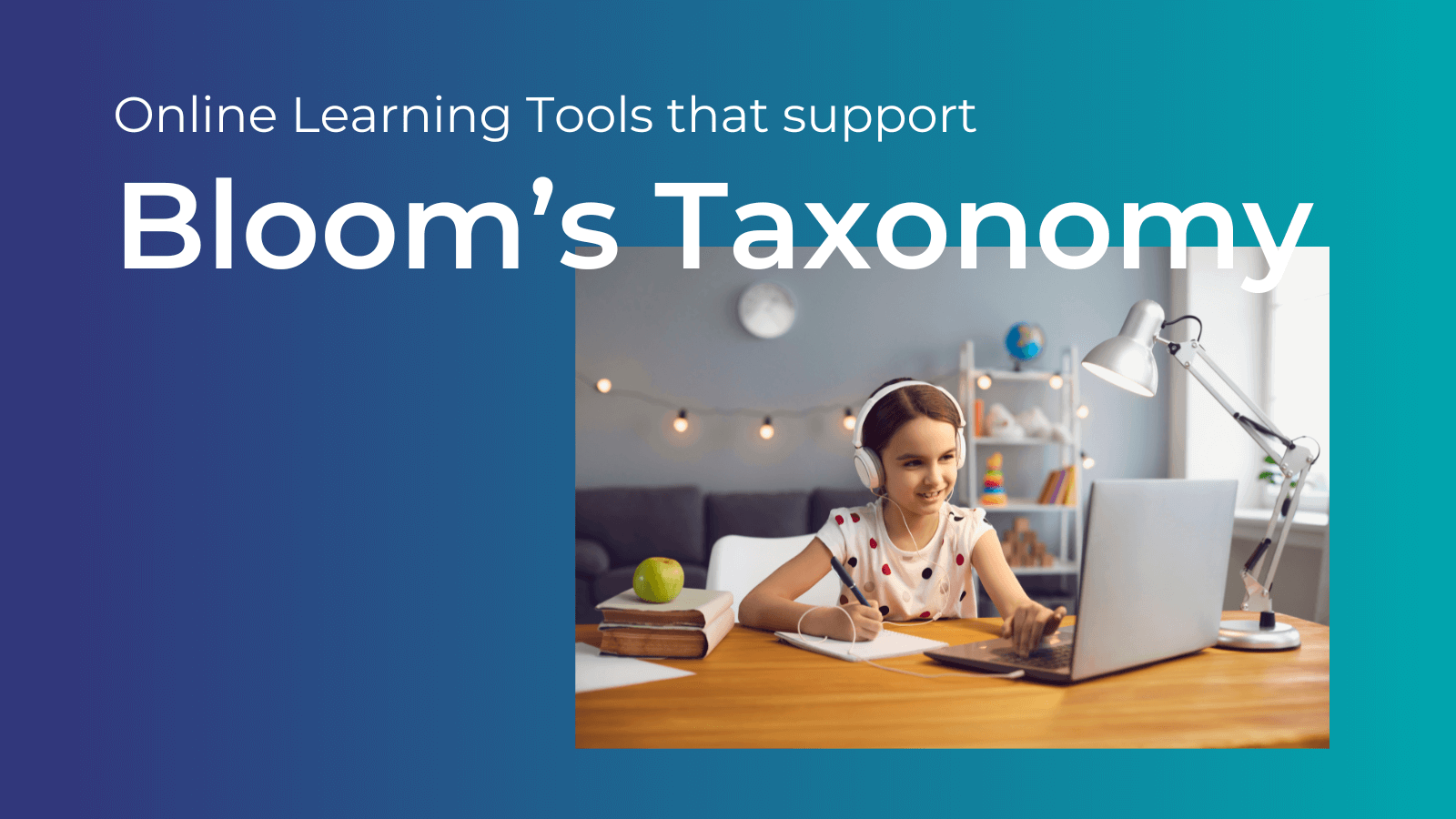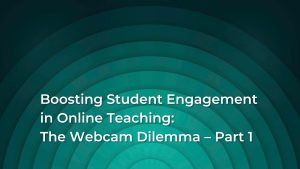Virtual Classrooms are enhanced when educators have the tools to implement proven learning models in online learning environments.
Developed by American educational psychologist Benjamin Bloom, Bloom’s Taxonomy is a series of hierarchical models that help educators easily assess students’ progress in mastering new skills. The taxonomy consists of six stages:

Bloom’s Taxonomy in Online Learning
To demonstrate Bloom’s Taxonomy in action with BigBlueButton online learning tools, we’ll start with a simple lesson teaching students about apples.
Tool #1: Smart Slides Polling Feature
After introducing the class to different varieties of apples, you may want to quiz the students about what they have just learned. Smart Slides gives you the ability to quickly generate poll questions directly from your slides without ever leaving your presentation making it easy for you to assess how well your students are remembering and understanding the material as you move through the lesson.
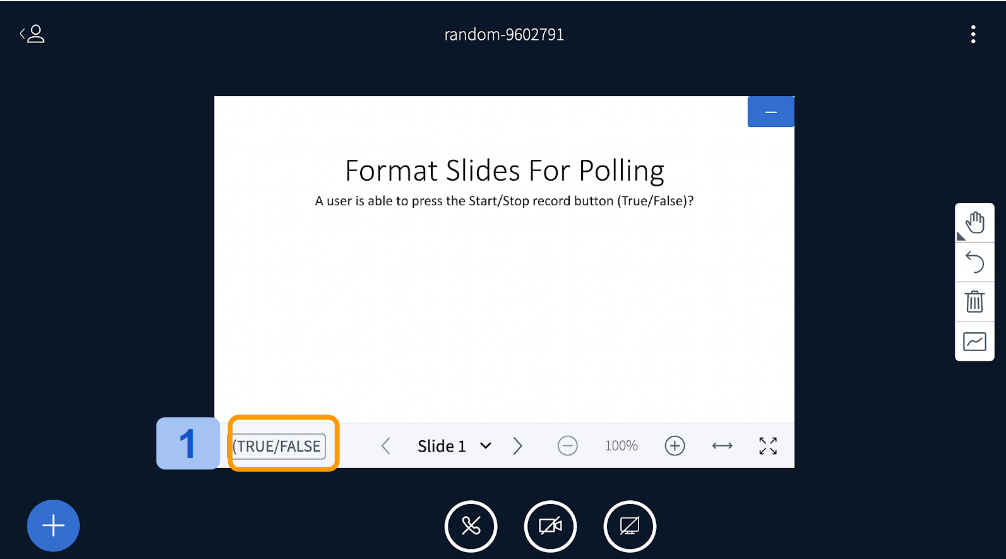
And just like that, you’ve incorporated the Remember, Understand, and Evaluate stages into your lesson – and you’re just getting started!
Tool #2: Multi-user Whiteboard
The Multi-User Whiteboard is an ideal tool for reinforcing comprehension by having students work collaboratively on sharing ideas, linking concepts, and organizing information. Using the Multi-user whiteboard users can annotate, share images, draw figures and diagrams, and more.
Using these tools, students can be encouraged to share images of different apple varieties, link apple images to the correct tree images that produce the apples, share apple recipes, or any number of exercises that further apply their understanding of apples.
In this way, the multi-user whiteboard can support every stage in Bloom’s taxonomy.
Tool #3: Chat Feature
BigBlueButton’s chat feature is useful in both public and private communication with your class. Use this feature to reach out to individual students who may need a little extra encouragement in collaboration exercises, initiate group discussions while watching a video, or easily share links to web pages and documents that support online learning exercises about apples.
This feature can be useful in applying several of Bloom’s stages in particular Understand, Apply, Analyze, and Evaluate.
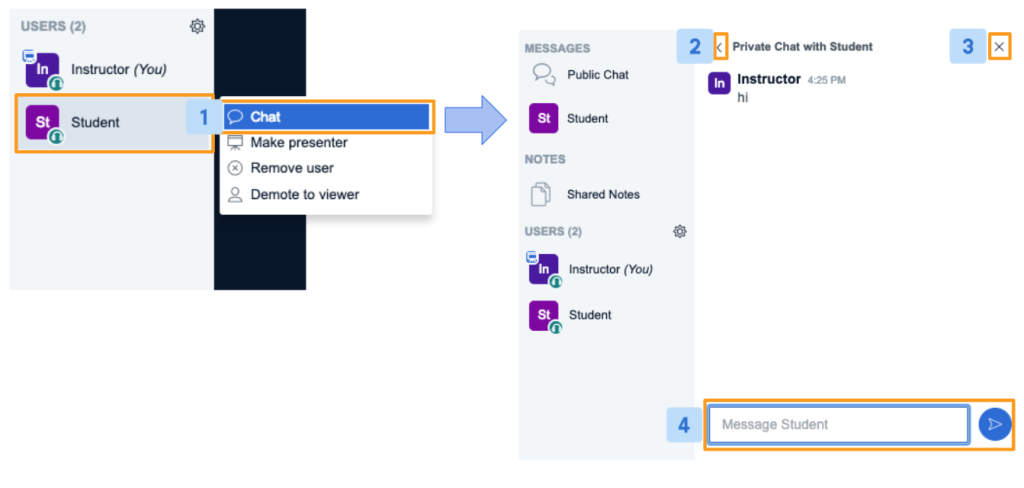
Tool #4: Shared Notes
Shared Notes enable all the users in an online class to contribute to a common text-based file; you can use formatting options and the ability to export the shared notes later ensures you don’t lose them after closing the class session.
As with the Chat Feature above, Shared Notes facilitates several of Bloom’s stages including Understanding, Apply, Analyzing, Evaluate and Create.
Tool #5 Breakout Rooms
Small group work is an essential aspect of online learning and is another tool that works to support several stages in Bloom’s taxonomy. In smaller groups, students can learn from each other through discussions, and work collaboratively on projects that develop critical thinking skills.
With your apple lesson, you may have young students work together on a recipe book or advanced students work on a more complex project such as creating an apple life cycle diagram.
Using BigBlueButton’s Breakout Rooms, you can further enhance your apple lesson and facilitate every level of Bloom’s taxonomy depending upon the exercise.
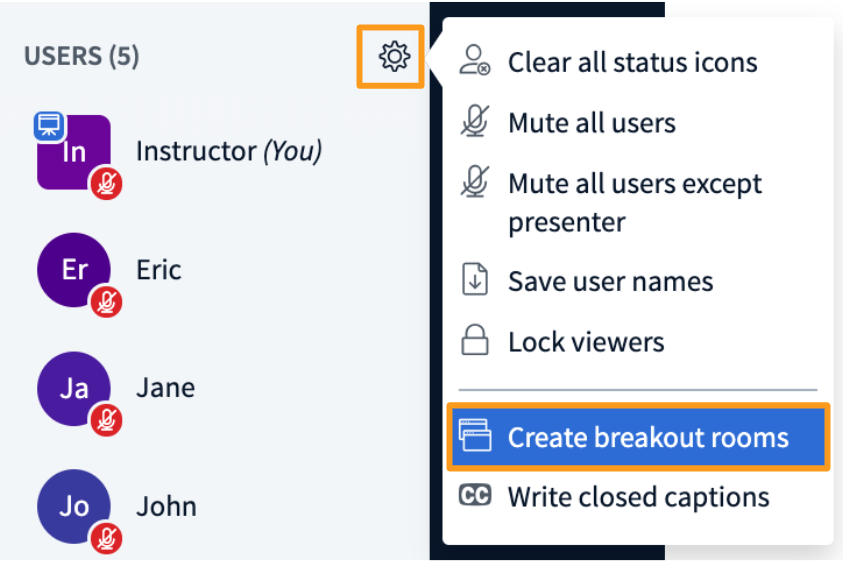
Online Learning Tools To Support Diverse Stages of Learning
As we develop new features that maximize online learning, we look to Bloom’s Taxonomy to design BigBlueButton in a way that will support diverse stages of learning – from comprehension to collaboration. The following table provides a great summary of where our tools support the different stages, no matter the lesson or exercise.
| Remember | Understand | Apply | Analyse | Evaluate | Create | |
| Smart Slides Polling | ||||||
| Multi-User Whiteboard | ||||||
| Chat | ||||||
| Shared Notes | ||||||
| Breakout Rooms |
We hope this post has provided you with helpful information on how virtual classrooms can benefit from the use of BigBlueButton!
Don’t forget to stay up-to-date on the latest trends and ideas with our team by Joining our Newsletter and following us on Instagram! With the right tools at your disposal, you can have a successful and meaningful virtual learning experience for both you and your students.