BigBlueButton, the world’s only open source virtual classroom platform, announces its latest version 2.4 that introduces live analytics and enhances usability based on feedback from educators and teachers around the world.
Due to Covid-19 and the resulting global shift to online learning, the BigBlueButton project has seen a HUGE increase in world-wide adoption.
BigBlueButton is now localized into over 55 languages, has over 160 developers who have committed improvements, and has large-scale deployments that host over 180,000 concurrent teachers and students across thousands of simultaneous classes.
It has truly become the world’s virtual classroom.
Unlike traditional video conferencing systems that are not designed for virtual classes, BigBlueButton focuses on helping the teacher through a deep integration with major learning management systems (LMS), specific tools (including polling, multi-user whiteboard, and breakout rooms) for engagement, and analytics that act as a ‘co-pilot’ to assist the teacher during their class to understand which students are participating, engaged, and learning the content (based on responses to polls).

Every great teacher holds a deep understanding of their students and leverages that knowledge to facilitate more effective teaching. A common complaint from online teachers is that student progress is much harder to gauge, and requires more mental exertion as the cues readily available in-person become more subtle. Teachers, in order to operate as optimally as possible, should have assistance when teaching online. Our research shows that during a live class, teachers have three main questions:
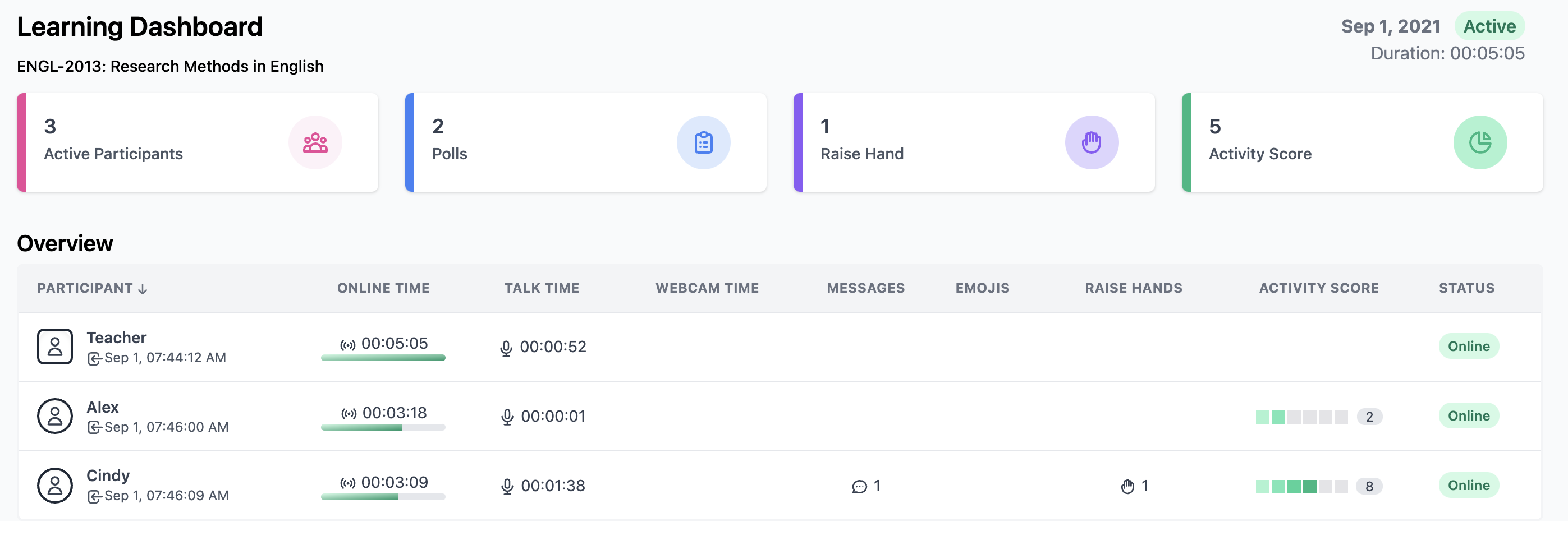
BigBlueButton 2.4 includes the Learning Analytics Dashboard, a live dashboard that gives educators information to answer the above questions to better identify who is struggling or excelling in their class. Specifically, the Learning Analytics Dashboard shows:
A key design of the Learning Analytics Dashboard is that the information is available to you during the live class (not as a static report after the class is over). Like a co-pilot assisting the pilot in flight, the Learning Analytics Dashboard gives live metrics throughout your class to help you focus on effectively teaching remote students.
Over a million teachers have used BigBlueButton in the past year. Based on their feedback, we have made a number of usability improvements to help you, the teacher, deliver more effective classes. These improvements include:
To make the breakout rooms more personalized for the class – and more fun for the students – you can now assign custom names, such as “Red Team” or “Blue Team”. Custom names are also great for organization. For example, if you’re a biology teacher, you may name breakout rooms based on a specific area of study the students are doing such as: “Central nervous system”, “Brain”, and “Skeletal System”. To give your breakout teams more time, you can now extend the duration of breakout rooms with just a few clicks.
To help spark engagement and participation on potentially sensitive topics, you can now conduct anonymous polls. With anonymous polls, when giving their responses, students see a notice that their individual responses are not visible to the instructor. (The individual responses also do not appear on the Learning Analytics Dashboard.)
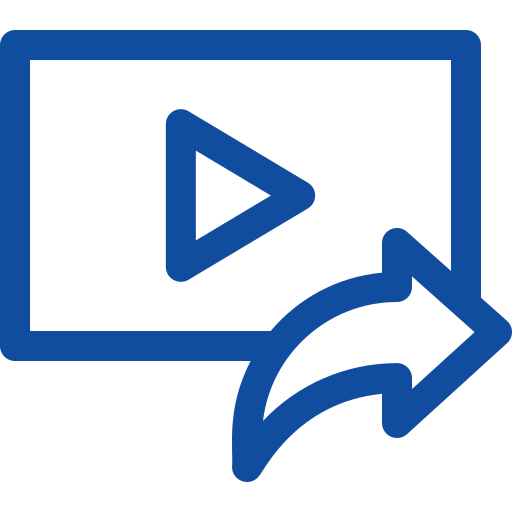
We’ve simplified the students’ view of a shared video to only show a volume indicator (no other controls are visible) to help keep them engaged on the content you are sharing.
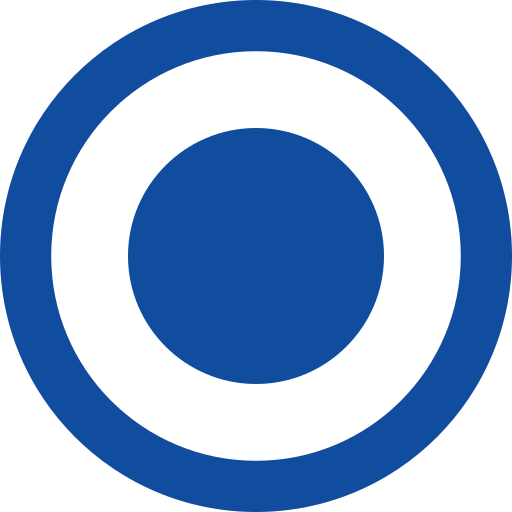
When viewing a recording, the poll results and shared video links are now visible in the public chat, making it easier for students viewing the recording to see more of the context for your class.
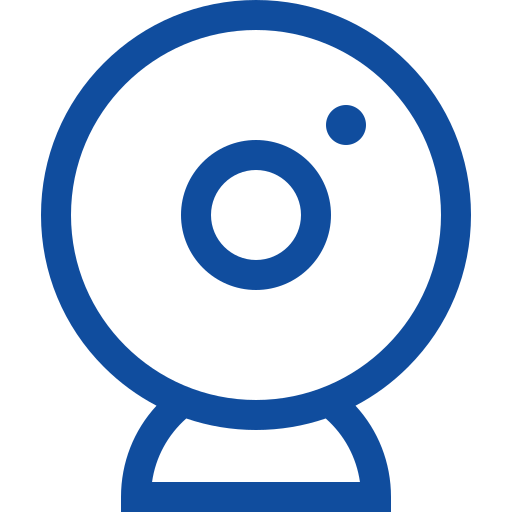
An improved video performance that loads faster and offers users virtual backgrounds to respect privacy.
As with every release, we had a third-party company review BigBlueButton for adherence to accessibility standards. BigBlueButton 2.4 is verified to be WCAG 2.1 Level AA as well as WCAG 2.0 Level AA, with some exceptions. See bigbluebutton.org/accessibility.
You can try out this latest release by visiting our demo server at https://demo.bigbluebutton.org/.
You can install the latest version by following the setup steps in the BigBlueButton documentation. A typical installation takes about 30 minutes.
According to the project on GitHub, over 160 developers world-wide – many of them working at commercial companies – have contributed to improving BigBlueButton. For commercial hosting and support, reach out to any of the companies that provide commercial support.
BigBlueButton is the world’s only open source virtual classroom. Originally created in a Canadian university, it has been designed into Moodle Cloud, Canvas, Sakai, D2L, Jenzabar, and Schoology and is available in 55 languages, making it the preferred virtual classroom application in over 75% of global LMS platforms. For more information see: bigbluebutton.org/.