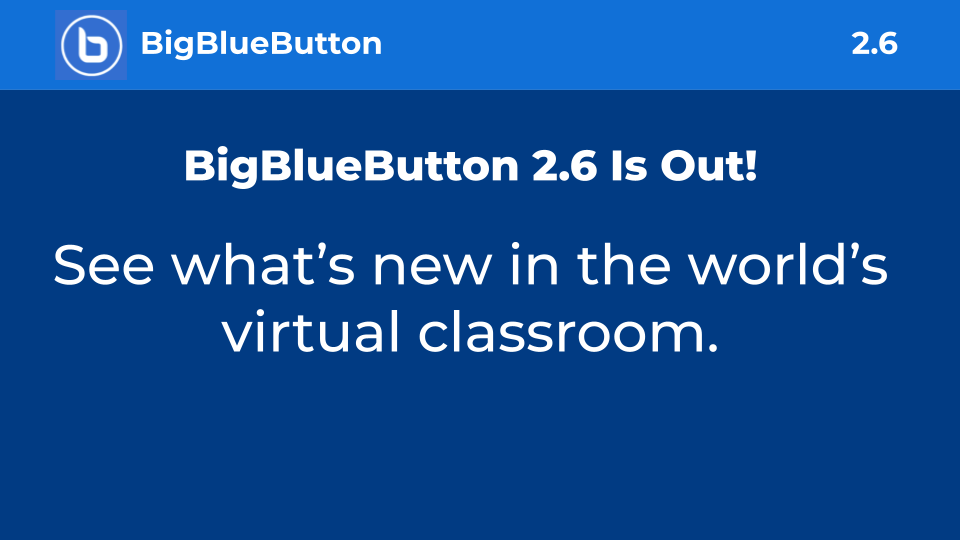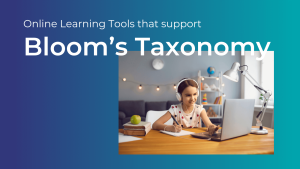It’s time to celebrate!
The BigBlueButton project is pleased to announce the release of BigBlueButton 2.6, a major update that features a powerful, yet easy-to-use, new whiteboard for increased engagement with students.
This release also includes enhancements to breakout rooms, polling, layout management, and a few bonus features for personalization and fun in your virtual classroom.
A Whiteboard That Wows
This release features a new and elegant whiteboard that supports fluid drawing, erasing, resizing, and moving of objects within the presentation area. It fully supports multi-user whiteboard capabilities, so you can collaborate directly with students for one-on-one tutoring, group collaboration, and visual assessment. The whiteboard is designed for drawing, and your strokes and annotations will look fluid and hand-drawn.
You can also give students the ability to download a snapshot PDF of your presentation with all whiteboard annotations any time during your presentation. If you interactively solve some problems with students, for example, you can enable them to download the work for later review.
The following video for an overview of the new whiteboard features.
Breakout Rooms That Give Back
When you have students collaborate together in breakout rooms, a common outcome is to have the students present the results of their collaboration to the rest of the class.
Students can collaborate in breakout rooms with shared notes and, using the multi-user whiteboard, the new whiteboard in BigBlueButton.
When you set up breakout rooms, you can have BigBlueButton automatically capture both the shared notes and whiteboard and bring them back to the main room when breakout sessions end.
After the breakout room session ends, you’ll see the captured content appear under the ‘+’ menu. Here, the last state of the whiteboard for both “room 1” and “room 2” is now available for presentation in the main room.
Bonus: It’s now easier to move multiple students between breakout rooms, all in one dialog.
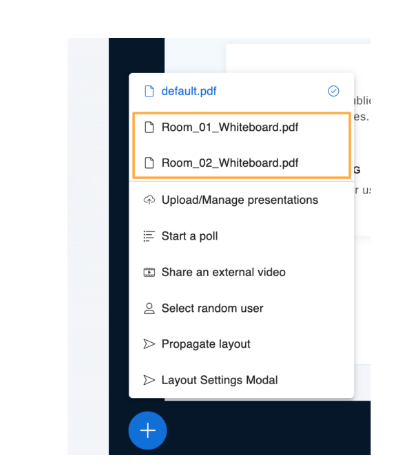
Your Layout, Your Way
As the presenter, you can control the focus of the layout. Want to bring your student’s focus to webcams or presentations? There is a layout for that!
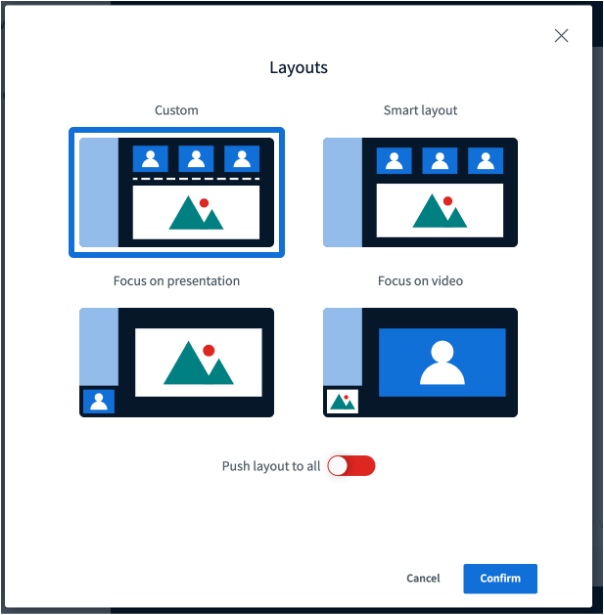
You can also propagate your layout to all users anytime during the session.
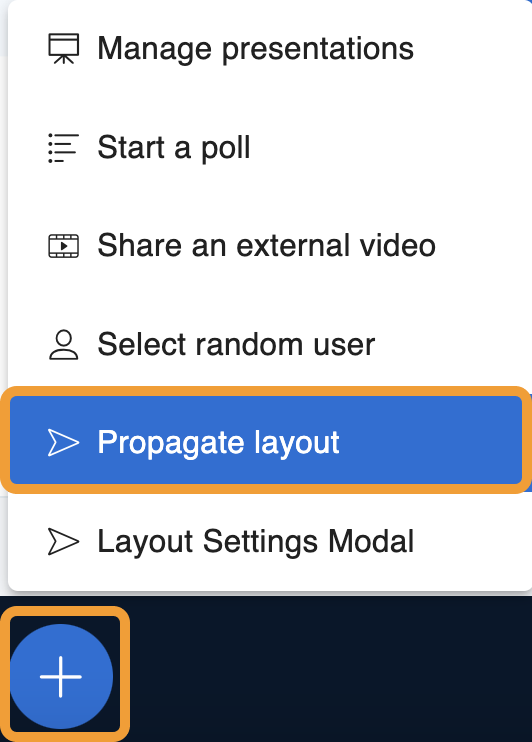
Personalization and Fun
Learning should be fun, and so is BigBlueButton (heck, our name is purposefully whimsical and fun).
Pinning multiple webcams – You can now pin multiple webcams, which is good for students who rely on sign language to communicate, for example.
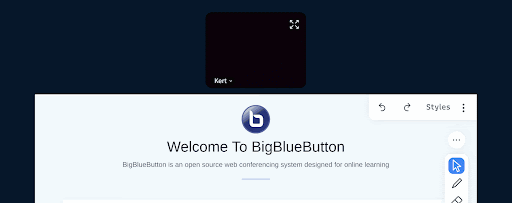
Set webcam image brightness
Give yourself a bit more light or dim your webcam brightness with ease.
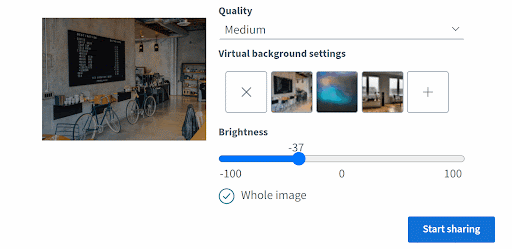
Upload custom webcam background
Show off your vibrancy with a custom and personalized webcam background.
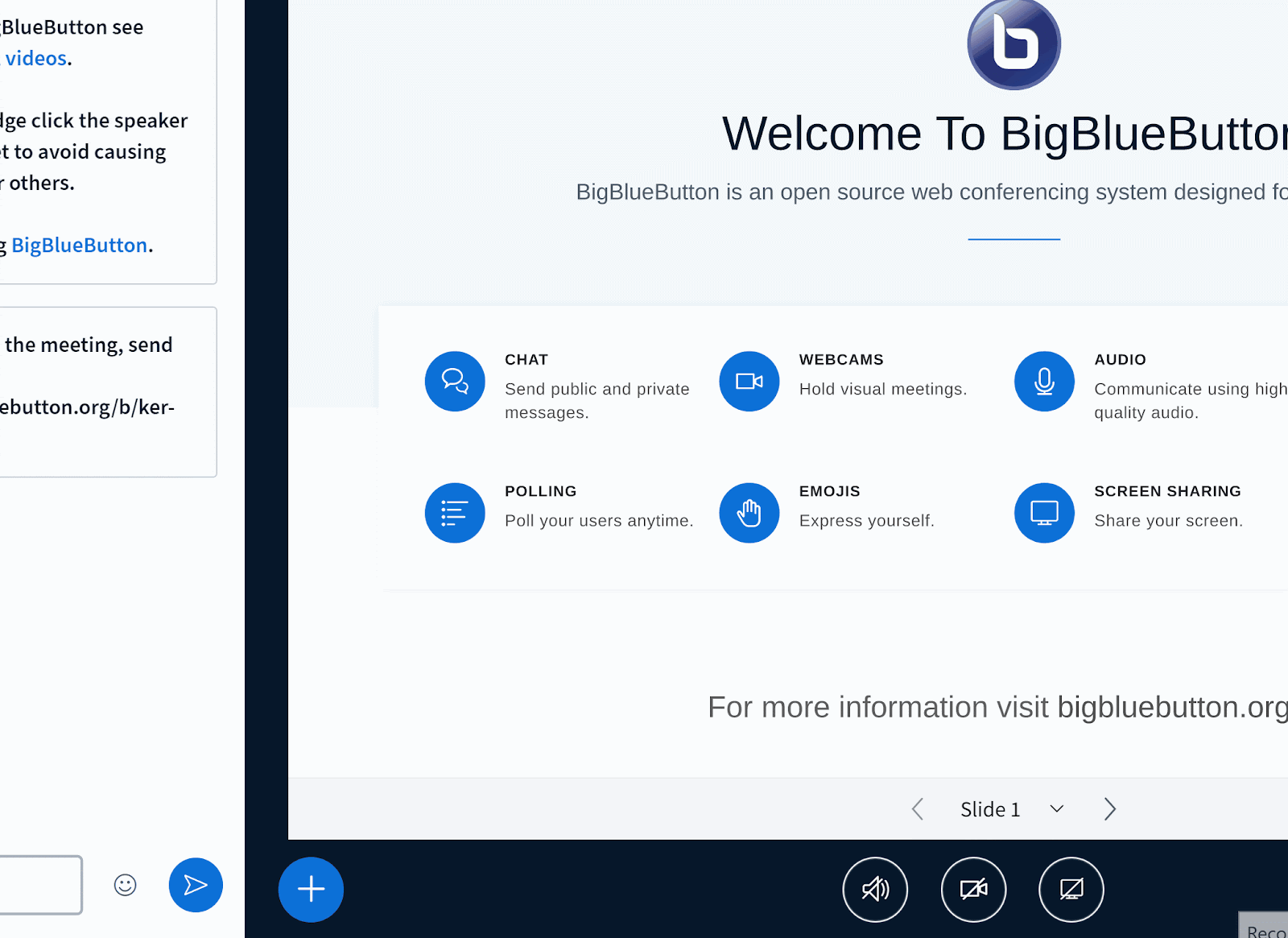
Enable/Disable dark mode
Give into your dark side. Now, you can toggle between our light and dark mode in our settings.
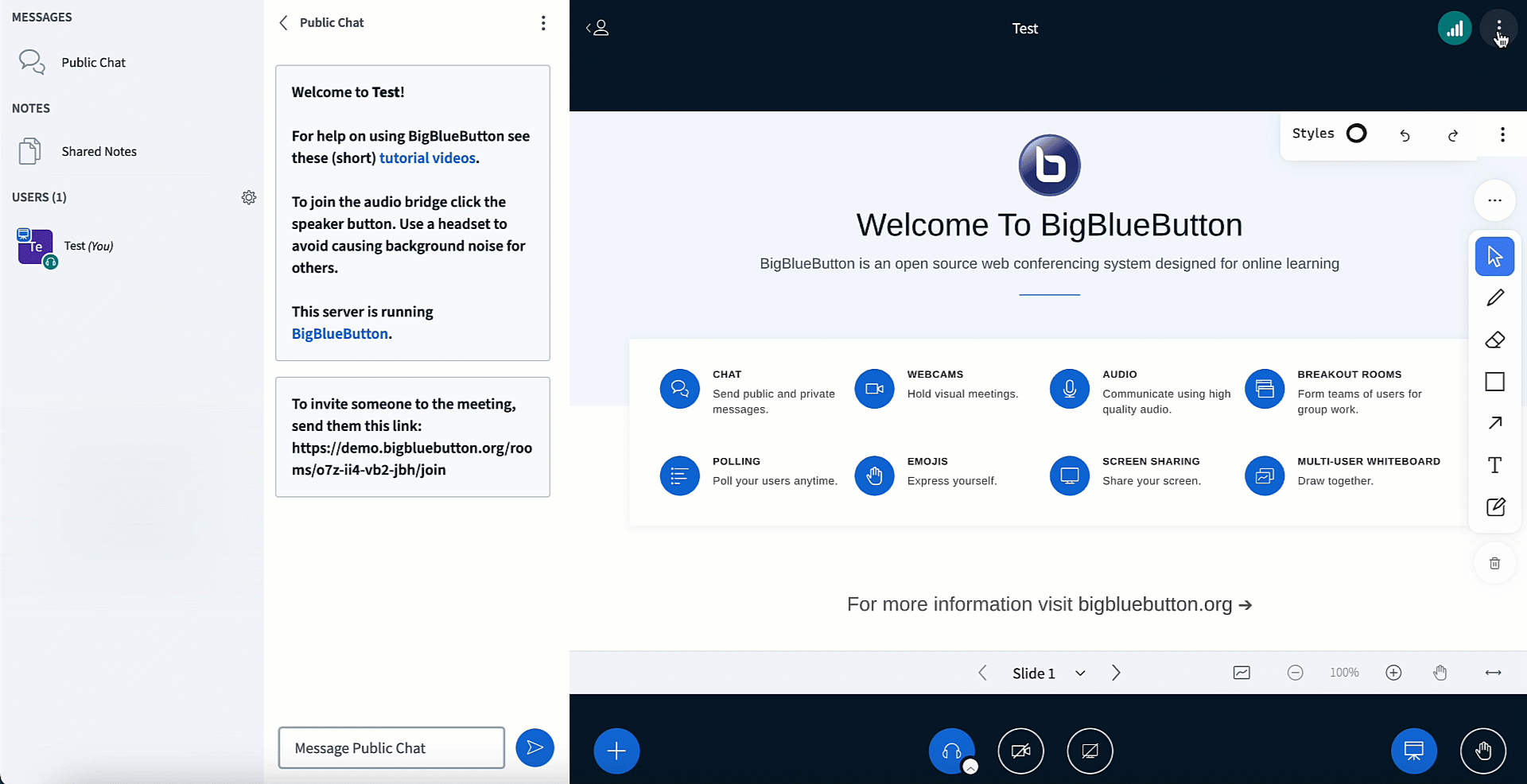
Emoji picker
We made it easier to choose an emoji from the main window.
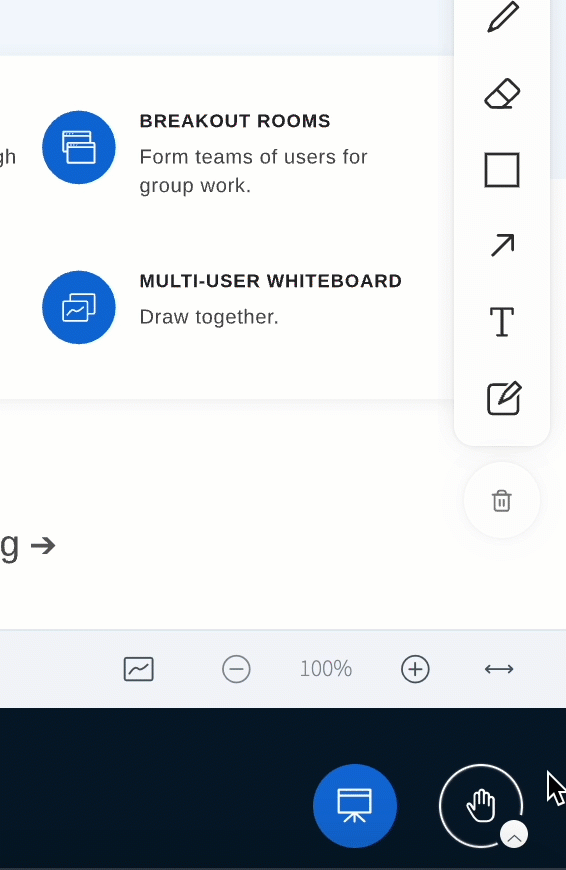
Accessibility
Automatic Closed Captioning
BigBlueButton now gives users the ability to choose automatic closed captions for English, Spanish and Portuguese when using Google Chrome.
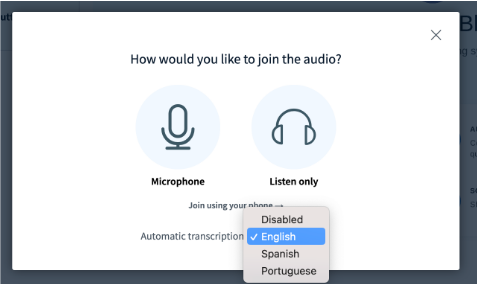
For users that have chosen the automatic transcription option, a ‘cc’ icon will appear next to their name when BigBlueButton detects audio.
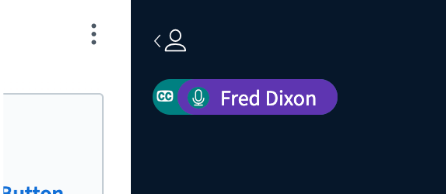
When one (or more) users have enabled automatic transcriptions, all users will have a ‘CC’ button at the bottom.
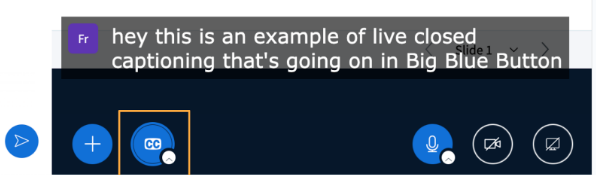
Thanks for the help from our friends
The BigBlueButton project wishes to thank ZKI, the German association of Higher Education IT centres, for its members that have collectively supported the project and improvements in this release. These improvements included scalability and stress testing of the client, selecting different webcam backgrounds, pinning multiple webcams (for accessibility), and testing of the new whiteboard and recording formats. For more details on support from ZKI, see Förderung der BigBlueButton-Community – Bericht 2023.
“Many members of the ZKI community have been using BigBlueButton for years and, for this 2.6 release, some have worked closely with the core developers on new features. The results are impressive and show what\’s possible when a global community works together,” Malte Dreyer, Chair of the ZKI Strategy and Organization Working Group.
The BigBlueButton project wishes to thank the French Ministry of Education who has directly supported the development of features in this release, including integration with Nextcloud, new whiteboard, returning content back from breakout rooms, download of slides with whiteboard marks, and recordings as video files.
Le projet BigBlueButton souhaite remercier le ministère français de l’Éducation Nationale, qui a directement contribué au développement de cette version en finançant de nouvelles fonctionnalités, telles que l’intégration de nextcloud, le nouveau tableau blanc, la récupération des travaux depuis les ateliers, le téléchargement de la présentation annotée, et l’enregistrement des sessions en fichier vidéo.
“The French Ministry of Education wants to offer its agents, in particular teachers, an optimal virtual classroom and video conferencing experience, and has therefore investigated internally the expected improvements. This version 2.6, which is the result of several months of work and testing with Blindside Networks, responds to many of these wishes, thus helping us to achieve this objective,” Benoît Piédallu, Project Manager, French Ministry of Education.
Try It Out!
You can try out this latest release by visiting our demo server at https://demo.bigbluebutton.org/.
BigBlueButton is open source. You can install the latest version by following the steps here. A typical installation takes about 30 minutes.
Commercially Supported Open Source
BigBlueButton project is backed by a group of companies ensuring its success. If you’re looking for customization, support, or hosting, reach out to any of these companies that offer commercial support.
About BigBlueButton
The goal of the BigBlueButton project is to build the world’s most effective virtual classroom. Open source, global supported and deployed, BigBlueButton has been integrated into the core of Moodle, Canvas, Sakai, D2L, Jenzabar, and Schoology. It’s available in 55 languages and backed by a global community building toward is goal.