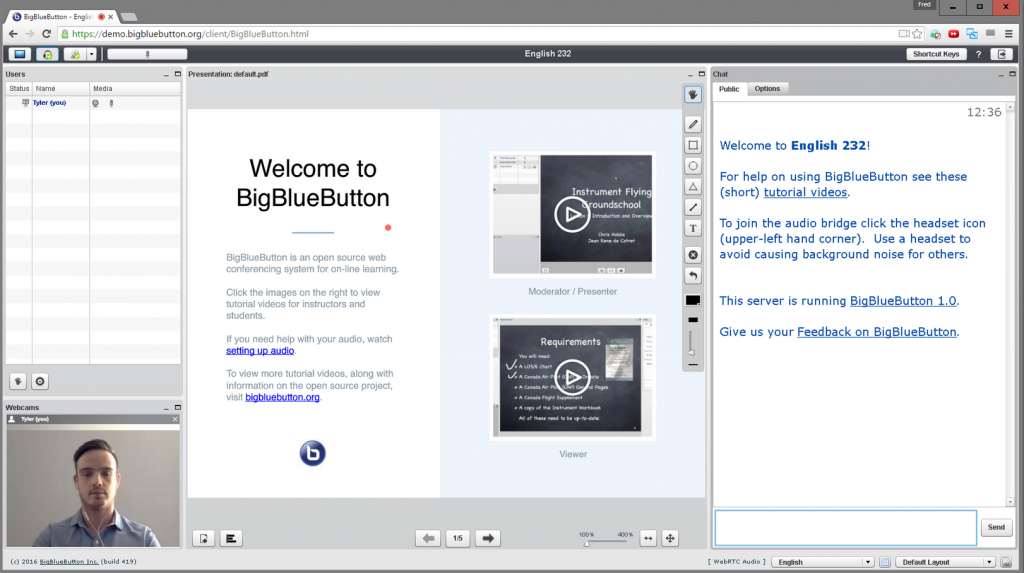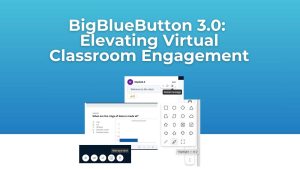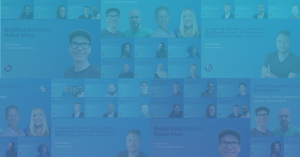The BigBlueButton project is pleased to announce the release of BigBlueButton 1.0, our 15th release in over seven years of development.
BigBlueButton is an open source web conferencing system for online learning. The goal of the project is to provide remote students a high-quality online learning experience.
This release gives instructors more abilities to engage remote students by adding:
- Polling Module
- Emoticons
- Improved Video Dock
In addition to the above features, this release saw significant advancements in stability, usability, accessibility, leaning management systems (LMS) integration, localization, and design wins.
Stability
We released BigBlueButton 1.0-beta over six months ago (October 15, 2015). Since then, a number of commercial companies have been running it in production under continuous load for months (we know of one company that has hosted over 100,000 live sessions to-date).
This extensive beta testing period enabled us to stress the client and server under heavy load, find any areas that might impact the stability of a live class, fix them, and confirm they were fixed.
This all makes BigBlueButton 1.0 our most stable release to date. The focus on stability has paid off over the years.
“Our instructors love BigBlueButton. With our previous web-conferencing solution our users encountered many technical and usability problems that caused a lot of support effort on our part. With BigBlueButton, the support issues are almost non-existent. We are constantly impressed with the level of quality in this open source project.”
— Marc Matthes, Director of Computer Networking Programs and Program Developer, Distance Learning Department, Iowa Central Community College
Usability
We designed BigBlueButton to make it easy for an instructor to engage remote students online. For example, the new polling module automatically reads the text of the current slide and, if it detects a poll-type question, gives the instructor a single button to initiate a poll.
This detection enables an instructor to easily and rapidly ask multiple polls during a lecture without having to type in any of the questions during the class.
BigBlueButton uses web real-time communication (WebRTC) capabilities (in FireFox and Chrome) for very high-quality audio. This new version detects the loss of Internet connection (which can occur on a wireless network) and automatically attempts to reconnect the client and audio.
Accessibility
Accessibility is very important to us and to our target market. As with each release, we have an external firm audit BigBlueButton’s support for accessibility (specifically using screen readers such as JAWS) and give an independent assessment. You can view the accessibility statement for BigBlueButton 1.0, along with the link to our completed voluntary product accessibility template (VPAT), at https://bbb-feb.bigbluebutton.org/accessibility/.
LMS Integration
BigBlueButton has deep implementations with many learning management systems. There are native plugins available for Moodle, Sakai, Canvas, Schoology, and Jenzabar. BigBlueButton is also certified as LTI 1.0 compliant, giving it a direct integration with every major LMS.
Localization
Thanks to our world-wide community, the BigBlueButton client has been localized into Arabic, Czech, Danish, Estonian, French, German, Greek, Hungarian, Italian, Japanese, Occitan, Polish, Portuguese, Russian, Spanish, Turkish, Ukrainian, Vietnamese, and other languages.
Anyone can contribute to the localization effort.
Design Wins
While the project’s focus is on online learning, BigBlueButton’s ability to provide for real-time sharing of audio, video, slides, chat, polls, and desktop make it applicable to many market segments.
Recently, the US Department of Defense built and deployed an internal collaboration system based on BigBlueButton and publicly stated they expect to save over $12m a year using it.
This was a huge design win for the project and BigBlueButton community.
If you are an educational institution delivering live courses online, or a commercial company looking to integrate live collaboration in your product, this release is a significant step towards our efforts to give you a solid web conferencing platform on which to integrate and build upon.
For more details on new capabilities in BigBlueButton 1.0, see overview of 1.0.
For documentation on how to setup your own BigBlueButton server, understand the architecture, integrate it with other applications, and extend the product to meet your needs, see http://docs.bigbluebutton.org/.