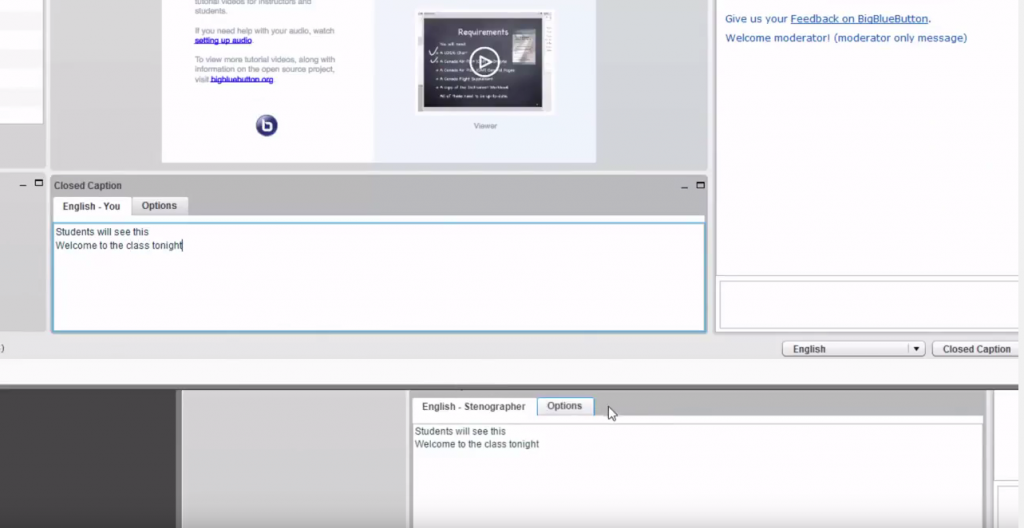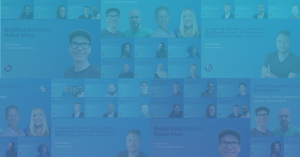Hi Everyone,
We are very pleased to announce the availability of BigBlueButton 1.1-beta that adds the following enhancements:
- Breakout Rooms
- Live Closed Captioning
- Faster Desktop Sharing
BigBlueButton is an open source web conferencing system for online learning. The goal of the project is to provide remote students a high-quality online learning experience.
The addition of breakout rooms will enable instructors to increase collaboration among students. The addition of live closed captioning will add to the existing support of JAWS screen readers to support students with disabilities.
We’ve put together three videos to demonstrate the new features:
Breakout Rooms
Live Closed Captioning
Faster Desktop Sharing
Installing
This release is built upon the excellent Ubuntu 16.04 distribution, which enabled us to simplify the install instructions (no more need to install ruby or libreoffice) and to convert the init scripts to systemd (thereby making them more stable).
The new desktop sharing is faster, captures the cursor, runs again on Chrome, and no longer needs port 9123 open on the BigBlueButon server.
To setup and develop upon BigBlueButton 1.1-beta, see install guide, overview of what’s new, and setting up a development environment
Demo Server
Want to try BigBlueButton without installing. Check out our demo server at https://demo.bigbluebutton.org/.
Towards a Release Candidate
Overall, you’ll find this release is simpler to install and provides some core features that you would expect in a web conferencing system built for online learning. We’re working on finishing up the documentation and localization for this beta release and moving towards a release candidate.
We invite everyone in our community to try out this beta release and post your feedback to our bigbluebutton-dev mailing list.
Enjoy!