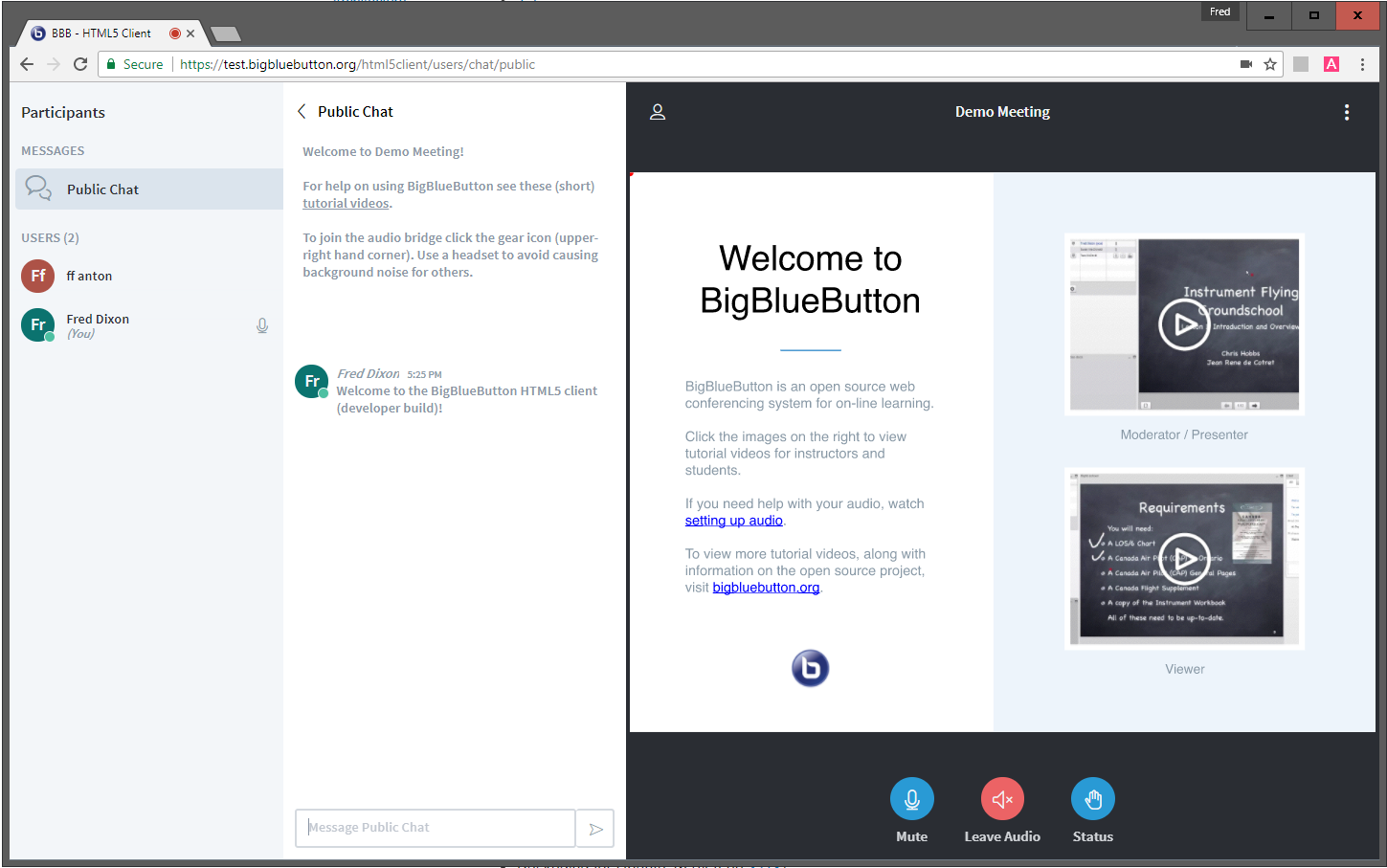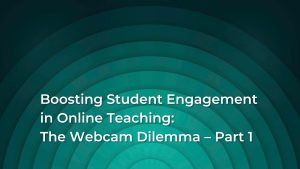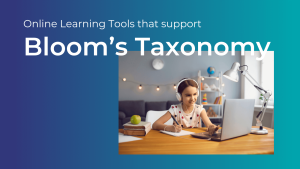The BigBlueButton project is pleased to announce a developer release of the HTML5 client.
The HTML5 client uses JavaScript and support for web real-time communications (WebRTC) capabilities in modern browsers to join a user into a BigBlueButton session. The HTML5 client uses the modern react framework to render the interface within the user’s browser.
The goal of the BigBlueButton project is to provide remote students a high-quality online learning experience. We are developing the HTML5 client for BigBlueButton so that students on Android mobile devices (phones and tablets) can also participate the session.
There are two user roles in BigBlueButton: viewer and moderator. A viewer can send/receive audio and video, engage in public/private chat, view the presenter’s presentation (with all its whiteboard annotations), view the presenter’s desktop sharing, share emoticons, respond to polls, join breakout rooms, and view closed captions. Students join a BigBlueButton session in the role of viewer.
For the first release of the HTML5 client, our goal is to implement all the viewer capabilities except two-way webcams (that will come in a future release). Supporting all other viewer capabilities will make it possible for students to participate remotely in an online class and follow all the content shared by the instructor.
Android mobile devices provide excellent support for WebRTC via the Chrome browser. iOS devices do not (yet) support WebRTC. We are working on an BigBlueButton iOS client in a parallel project.
For an overview of the current capabilities in this developer release of the BigBlueButton HTML5 client, see the following video:
To see examples of the HTML5 client running simultaneously on multiple Android devices, see this video:
To watch a recent presentation from the HTML5 developer team on the development of the HTML5 client, see this recent post:
The HTML5 client runs on a BigBlueButton 1.1 server. This means uses can join a session using either the HTML5 client or Flash client at the same time. Supporting both clients gives the BigBlueButton community a smooth migration path over time to an increasingly capable ML5 client.
For details on the current status of the HTML5 client (developer build) and the features planned for the first release, see: http://docs.bigbluebutton.org/html/html5-overview.html.
For instructions on how to install the HTML5 client (developer build) on your BigBlueButton 1.1-RC (or later) server, see: http://docs.bigbluebutton.org/html/html5-overview.html#installation.
To try out the current build of the HTML5 client, open a web browser that supports WebRTC – Firefox or Chrome on the desktop, Chrome on a Chromebook, or any recent Android device (phone or tablet) – and visit: https://test.bigbluebutton.org/.
When you visit the test server you’ll be able to join a demo session using either the HTML5 or Flash client, and see how they work together.

If you have any feedback on the HTML5 client, we invite you to join our BigBlueButton developer mailing list or, after you try out the client, submit feedback to us using this form.