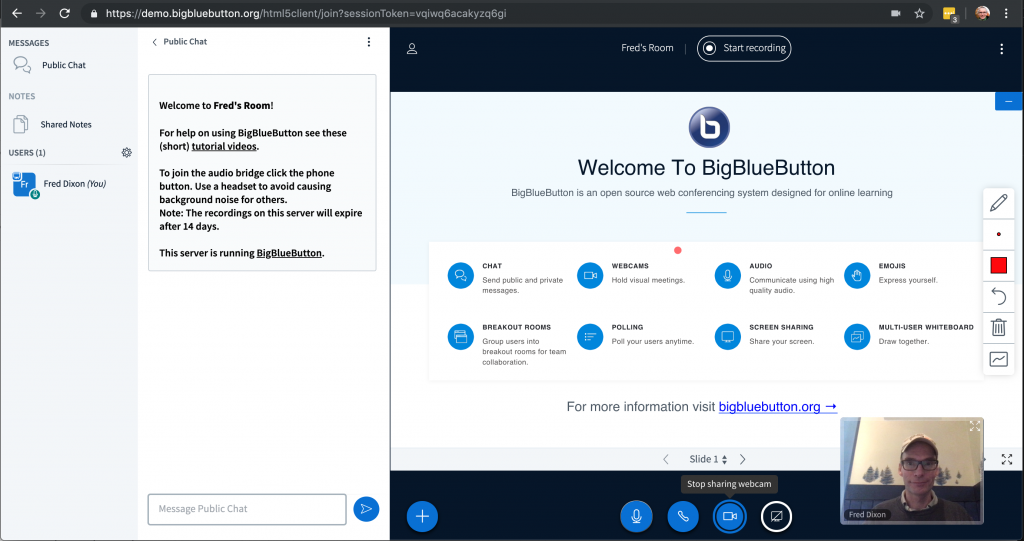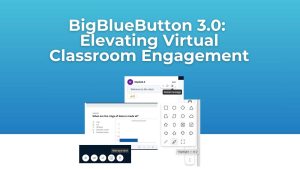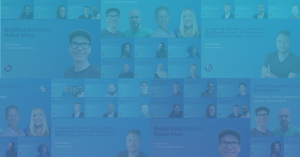BigBlueButton is an open-source web conferencing system designed for online learning. This release features an HTML5 client, no application install, and our largest number of localized languages.
BigBlueButton offers a pure HTML5 client. It has all the core features you would expect in a commercial web conferencing system (but under an open source license). The features include real-time sharing of audio, video, presentation, and screen – along with collaboration tools such as
- whiteboard,
- shared notes,
- public/private chat, and
- polling.
BigBlueButton can record your sessions for later playback. For an overview of the features, see Tutorial Videos.
BigBlueButton extends these core features to enable a teacher to engage students for learning. For example, a
- A teacher can use multi-user whiteboard to help a student with solving a difficult math problem.
- A teach can put students into breakout rooms to have them collaborate with each other.
BigBlueButton has been widely adopted in the educational market. The major learning management system (LMS) vendors Moodle, PowerSchool/Schoology, Jenzabar, D2L, and Instructure (Canvas) have all deeply integrated BigBlueButton into their products with native integrations.
BigBlueButton is designed for accessibility. See our statement on accessibility support.
Want to try out BigBlueButton? Visit our demo server at https://demo.bigbluebutton.org and setup a free account
This release latest release has, by far, been the most tested and hardened release. Based on estimates from commercial companies, there have been millions of sessions held on this release in the past year. Thanks to our community, BigBlueButton is localized in over 25 languages (including Mandarin, Cantonese, and Arabic).
With the spread of Covid-19, we’ve seen a lot of BigBlueButton servers being set up in the past month. If your looking to enable your students to join classes online, we’ve built BigBlueButton for you.
To learn more:
- Join our community for help with setup and using BigBlueButton
- Setup your own server in about 15 minutes using bbb-install.sh
- Follow us on twitter at @bigbluebutton
- See our documentation