InstructureCon 2024 | July 9th – 11th
InstructureCon 2024
July 9th – 11th
InstructureCon 2024 | July 9th – 11th
InstructureCon 2024
July 9th – 11th
BigBlueButton aims to become the most favoured global virtual classroom and teaching platform. We make teaching less demanding and further remote learning in 65 languages. We offer teachers the best possible assistance to become the excellent online educators they strive to be, with the help of teachers worldwide who have helped shape the experience of our product.
The breakout room is one of the facilities we provide. You can set up and administer eight breakout rooms simultaneously so students can engage, discuss the learning material, share, and collaborate in small groups during teaching sessions.
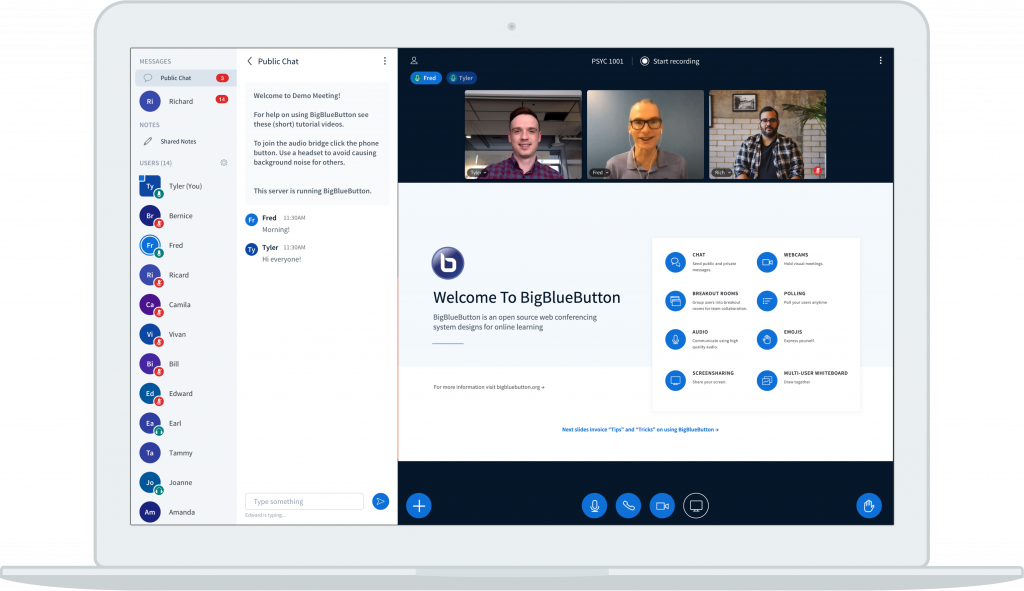
We have combined different elements to create mixed-character learning methods and have turned the concept into a success with excellent online learning software. We specifically designed our platform for efficient education and teacher support, enabling traditional and modern learning methods. You will locate the right video learning tool to facilitate combined online and offline tuition and merge classroom instruction with online learning. You and your students can be in “the same place at the same time”, whether in a classroom or your own homes.
We offer a step-by-step installation guide to help you put BigBlueButton into operation – and customize it to your needs – whether you teach private students one-on-one, a kindergarten class or university students. Several teachers in Canada and abroad can even tutor at the same time. The BlindSide Networks servers run 24/7.
Any person with the appropriate IT skills and server capabilities can install, host, and customize our platform. Commercial hosting providers can assist if needed. You can modify lesson formatting to tailor audio and video recording and distribution.
BigBlueButton offers tools you can use to plan your class: public/private, shared notes, polling, emoji, multi-user whiteboard, and breakout rooms, among others. We use Smart Slides as a valuable visual presentation instrument.
Watch this tutorial and discover how to virtually divide your class into smaller teams so students can work together. Either allocate students to different groups or allow them to choose which cluster to join and let them find answers to questions, solve problems, work on diverse tasks, apply what they have learned, and explain or interpret an aspect through detailed examination.
Learners in BigBlueButton breakout rooms can collaborate with you from within if you keep the tab to the main room open. Join a team session to follow their working progress or open every session in a new tab so you can switch from one to the other, checking in on each group to assist, give advice, and offer support as and when needed.
We have discovered which of the six tools mentioned above combine best with the six concepts in Bloom’s taxonomy – remember, understand, apply, analyze, evaluate, and create – while recognizing that you will probably discover more. The breakout room offers opportunities to develop the abilities to implement, analyze, evaluate, and originate.
We offer a step-by-step installation guide to help you put BigBlueButton into operation – and customize it to your needs – whether you teach private students one-on-one, a kindergarten class or university students. Several teachers in Canada and abroad can even tutor at the same time. The BlindSide Networks servers run 24/7.
Any person with the appropriate IT skills and server capabilities can install, host, and customize our platform. Commercial hosting providers can assist if needed. You can modify lesson formatting to tailor audio and video recording and distribution.
BigBlueButton breakout rooms provide students with an opportunity to develop critical thinking strategies and apply new information to different scenarios, which is one of the most valuable skills you can teach them. They learn to test and progress their viewpoints and ascertain how to assess and analyze arguments and ideas. The critical evaluation process turns them into autonomous thinkers who can distinguish among opposing statements and generate hypotheses. We require creative thought in every sphere, and students gain by learning how to adapt and innovate in their personal and professional lives.
Both teachers and students tend to enjoy breakout rooms. Scholars may feel that they have more freedom to participate among their peers actively. They tend to make more suggestions and express their opinions more willingly as they become familiar with their classmates. Students are more inclined to contribute when all the participants are together again after becoming comfortable in a smaller unit.
You may allow the students to present what they have discovered during the breakout session afterwards. Let them share their work with class members when all are present. A presenter or more than one participant from each group could discuss what they have learned or devised by writing notes or pasting a visual presentation into the multi-user whiteboard. Doing so will add an extra layer of excitement to the collaborative learning process. The learners can use this interactive tool to answer polls, and you will have the opportunity to assess the results.
Your online learning software makes a breakout room function available. Watch the breakout room overview for more tips on using the application. With our help, your teaching can be just as multifaceted online as in a brick-and-mortar classroom. You can enjoy the teaching process just as much if you bring Bloom’s taxonomy and BigBlueButton together to create an effortless, expeditious instruction approach. Your students will benefit by learning to think critically, apply the knowledge gained to solve problems, dissect and question information, and shape concepts and conclusions.
Watch this tutorial and discover how to virtually divide your class into smaller teams so students can work together. Either allocate students to different groups or allow them to choose which cluster to join and let them find answers to questions, solve problems, work on diverse tasks, apply what they have learned, and explain or interpret an aspect through detailed examination.
Learners in BigBlueButton breakout rooms can collaborate with you from within if you keep the tab to the main room open. Join a team session to follow their working progress or open every session in a new tab so you can switch from one to the other, checking in on each group to assist, give advice, and offer support as and when needed.
We have discovered which of the six tools mentioned above combine best with the six concepts in Bloom’s taxonomy – remember, understand, apply, analyze, evaluate, and create – while recognizing that you will probably discover more. The breakout room offers opportunities to develop the abilities to implement, analyze, evaluate, and originate.
We offer a step-by-step installation guide to help you put BigBlueButton into operation – and customize it to your needs – whether you teach private students one-on-one, a kindergarten class or university students. Several teachers in Canada and abroad can even tutor at the same time. The BlindSide Networks servers run 24/7.
Any person with the appropriate IT skills and server capabilities can install, host, and customize our platform. Commercial hosting providers can assist if needed. You can modify lesson formatting to tailor audio and video recording and distribution.
Smart Slides provide you with ways to hold on to your students’ attention by providing a captivating communal experience. Prepare a presentation that includes visuals, briefly stated information, and polling questions to immerse them in a virtual exploration journey.
We provide a mute/unmute button, private/public chat, and closed captions so you can control the classroom situation.
We offer the facility to pause a tutorial for further explanations and display YouTube, Canvas Studio, and Vimeo video and sound clips in the main room. You can also turn online classes and breakouts into webinars by recording them with the help of the start/stop record button. Edit out the segments you do not want to keep so students who were not present can play it back on their Android phones, tablets, or iOS devices.
Sign up to create an account to try BigBlueButton out today.