The BigBlueButton project is proud to announce the fall 2022 release of BigBlueButton (version 2.5 for short). In 2.5 we make it easier for you, the educator, to manage your class, engage students, and access their performance during the live online class.
BigBlueButton is a global product used around the world, and because of its versatility, is perfect for any type of educator and their learning environment. When using the term “educator”, we mean anyone that provides an online learning experience, including teachers (K12), professors (Higher Ed), and trainers (corporate).
A video overview on what’s new in BigBlueButton 2.5 can be viewed below!
As a teacher, you want to set up your virtual classroom for success and minimise effort to manage it, giving you maximum time to interact with your students.
It’s tedious dropping into each breakout room to communicate with your students. You can now send an announcement message to all breakout rooms, whether it’s to let them know how much time is left to collaborate before the rooms will be closed.
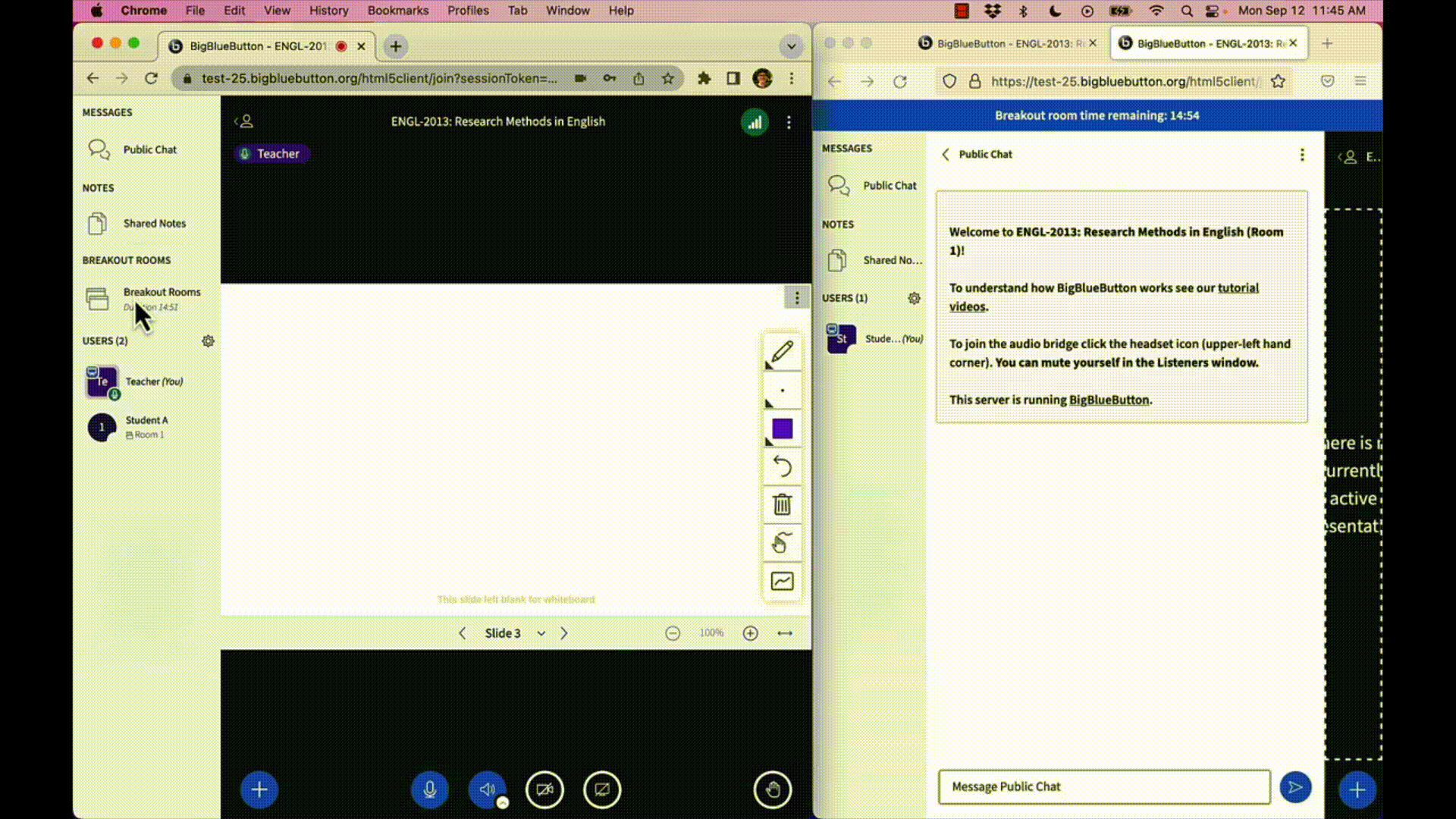
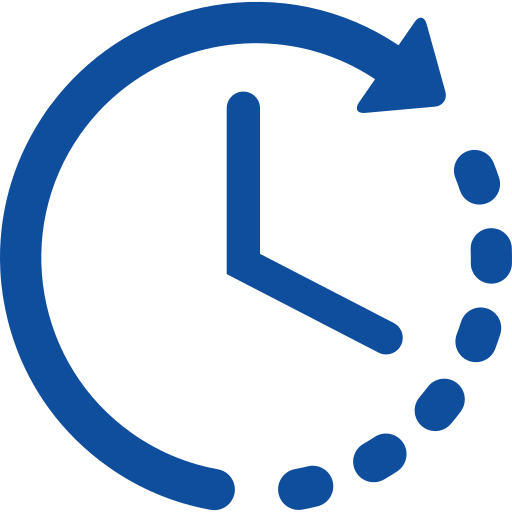
Now, you can update the time for breakout rooms to whatever you like, whether it’s by typing in the duration manually, or by using the side arrows.
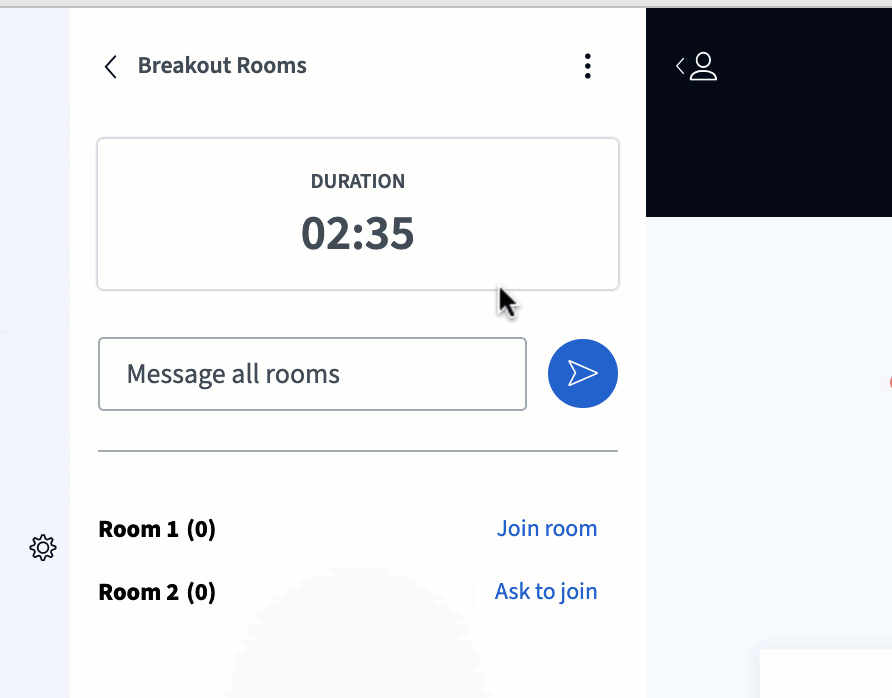
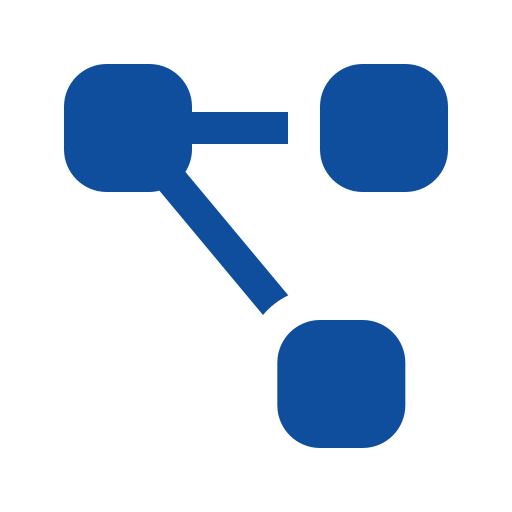
BigBlueButton now remembers which student was in each breakout room during your class. Now, you can reuse them to group teams back together.
We know that engaging students is one of the biggest challenges you face. And because of that, we wanted to help increase it. The newest update includes the addition of:
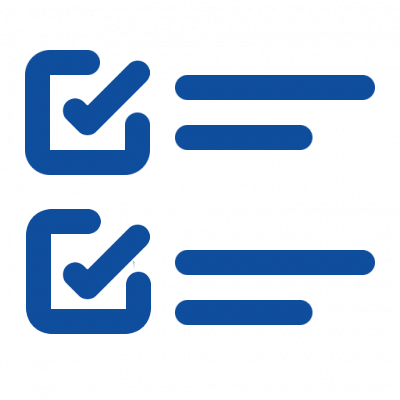
When you conduct a poll, you can now enable students to respond with multiple choices. For example if you enable multiple choices with an A,B,C,D pool, a student can respond by choosing A and C. You’ll see their response as “A,C”.
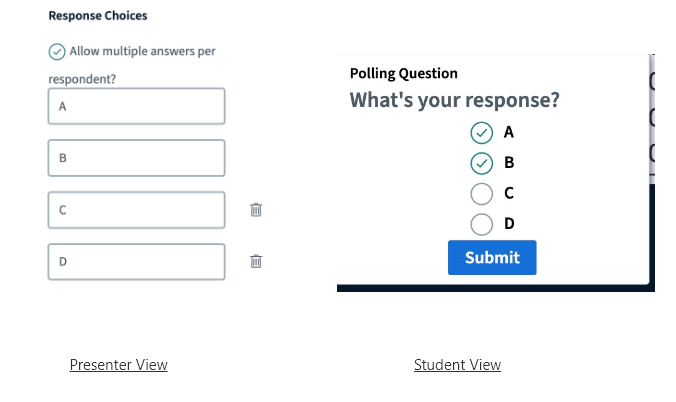
An issue inside and outside of the classroom is conformity. That is, to be influenced by the decisions of others. This can be detrimental to the learning process, and even the best analytics can’t tell if someone who chose the right answer truly knew to choose it. To facilitate more independence online, our polling won’t show results as they’re submitted, and in addition at the request of educators, we now allow you to hide students’ cursors from each other.
Take a Geography class for example. You may say: “Everyone move their pointer to Greece on the map”, allowing students to operate with independence, helping increase the value of the assessment.
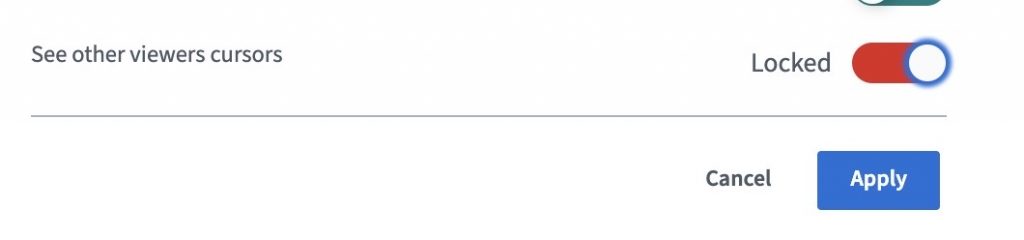
In the above screenshot, the teacher sees all mouse cursors, but students would only see their own.
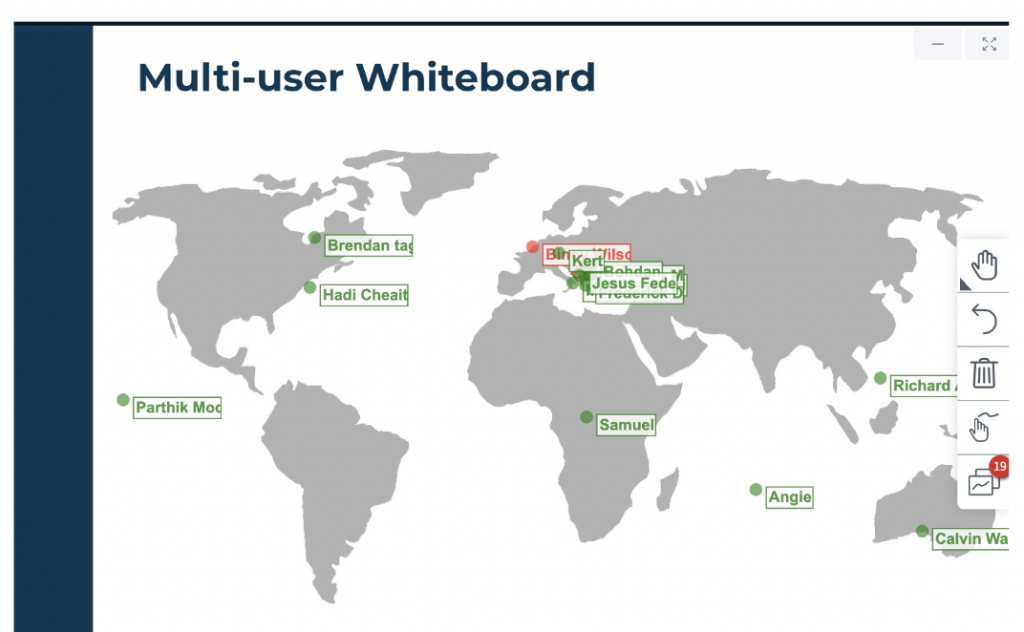
When students are responding to polls, using emojis (such as raising hands), BigBlueButton is aggregating their activity score to show you who in the classroom may require more engagement. A low score is low activity, a high score is high activity. We’ve made three enhancements to the Learning Analytics Dashboard:
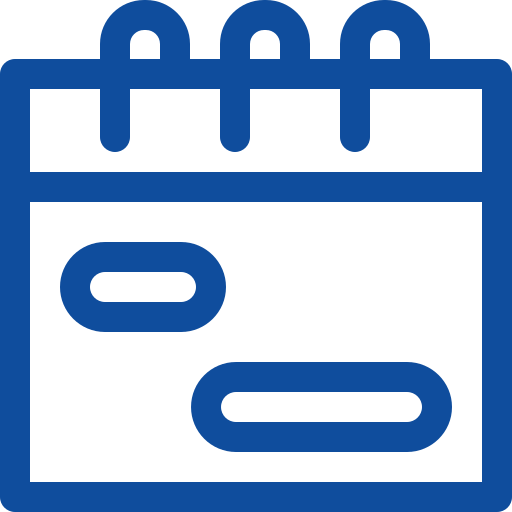
You have a new timeline view that shows a thumbnail of every slide along with all emojis (such as raised hands). Are you at the end of the class, wanting to review key points, and wondering which slides students raised the most hands? The Timeline View will tell you exactly that.
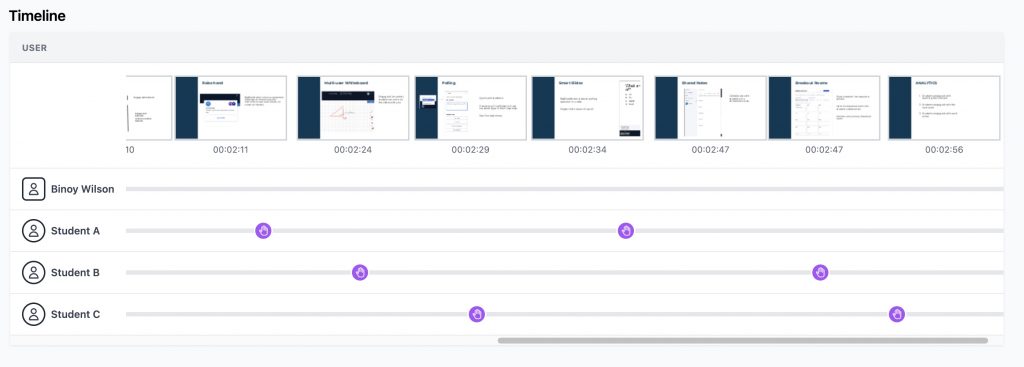

You can now click any student’s name to see how BigBlueButton calculates the activity score.
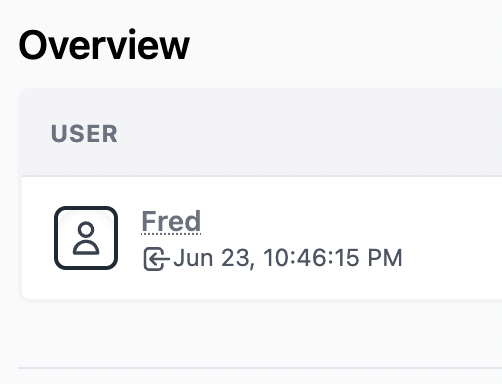
BigBlueButton’s scorecard shows how a student’s activity level was calculated.
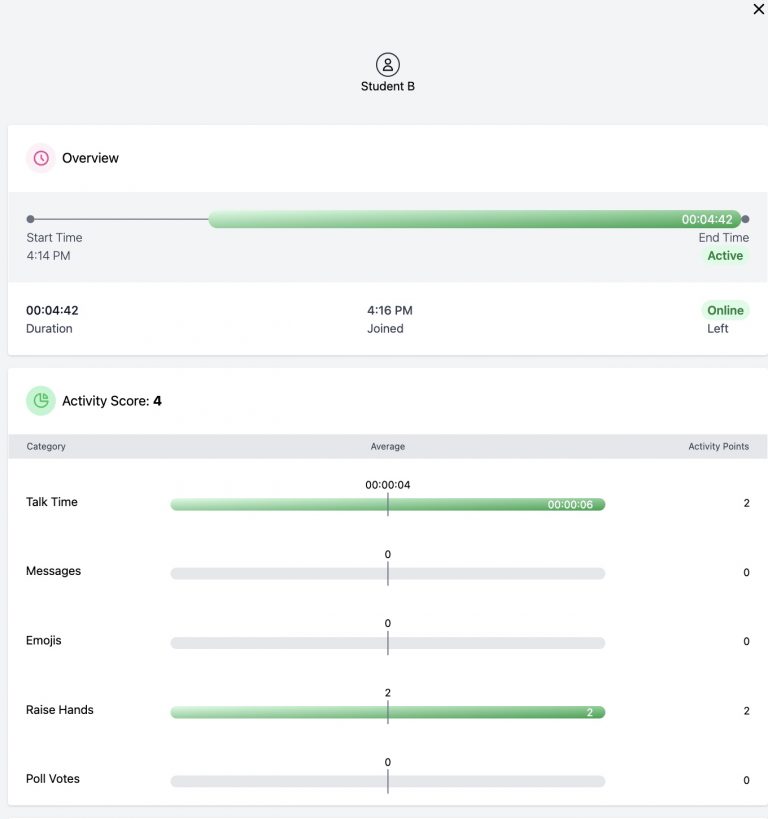
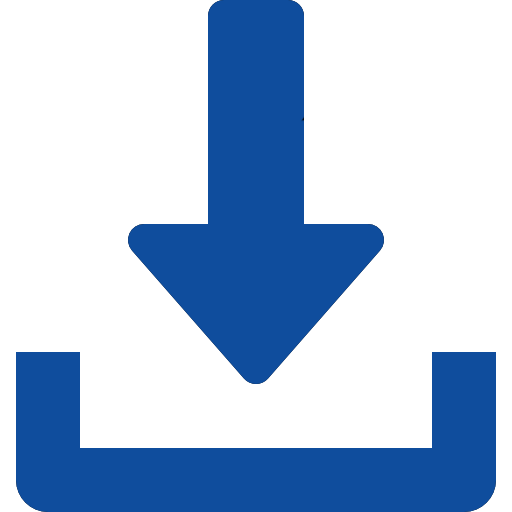
One of the most requested features was the ability to download the analytics. You can now download the analytics anytime as a CSV file (which is easily opened in a spreadsheet), meaning you never have to manually take attendance again.
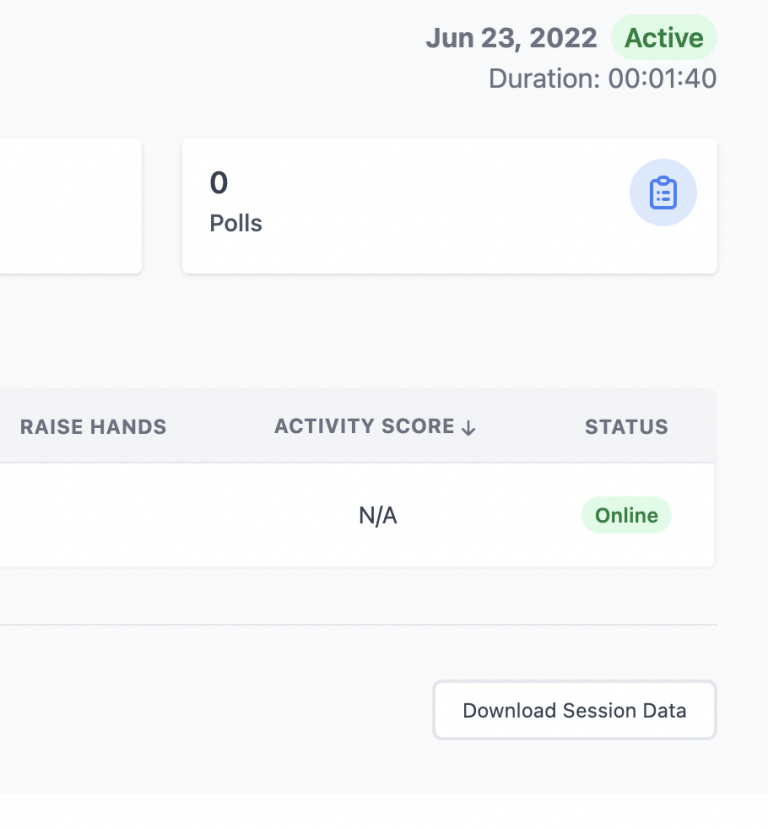
As with every release, we had a third-party company review BigBlueButton for adherence to accessibility standards. BigBlueButton 2.5 is verified to be WCAG 2.1 Level AA as well as WCAG 2.0 Level AA, with some exceptions. See bigbluebutton.org/accessibility.
You can try out this latest release by visiting our demo server at https://demo.bigbluebutton.org/.
You can install the latest version by following the setup steps in the BigBlueButton documentation. A typical installation takes about 30 minutes.
According to the project on GitHub, over 160 developers world-wide – many of them working at commercial companies – have contributed to improving BigBlueButton. For commercial hosting and support, reach out to any of the companies that provide commercial support.
BigBlueButton is the world’s only open source virtual classroom. Originally created in a Canadian university, it has been designed into Moodle Cloud, Canvas, Sakai, D2L, Jenzabar, and Schoology and is available in 55 languages, making it the preferred virtual classroom application in over 75% of global LMS platforms. For more information see: bigbluebutton.org/.