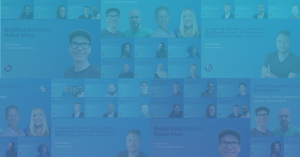We’ve published documentation on how to modify a BigBlueButton 0.9 server to support HTTPS.
For production servers, users are increasingly expecting content to be served from HTTPS. There is also another reason to support HTTPS: the upcoming Chrome 46, which is due for release soon, will not allow users to access their microphone via WebRTC unless the site is served from HTTPS (see post).
Therefore, if you are running your own BigBlueButton 0.9 server with WebRTC audio enabled, we recommend you configure the server for HTTPS. If not, after Chrome 46 releases, users will get the message Detected the following WebRTC issue: Could not get your microphone for a WebRTC call. Do you want to try Flash instead?.
Using Flash-based audio works as before, but if you upgrade the server to support HTTPS, WebRTC audio will work fine with Chrome 46 (and beyond).