InstructureCon 2024 | July 9th – 11th
InstructureCon 2024
July 9th – 11th
InstructureCon 2024 | July 9th – 11th
InstructureCon 2024
July 9th – 11th
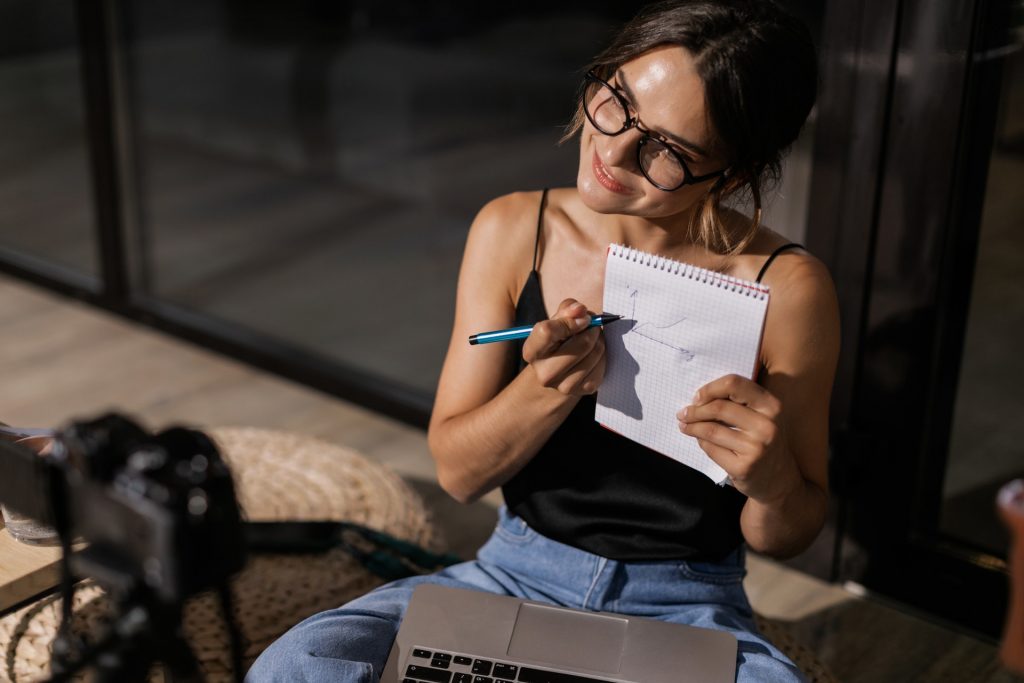
At the start of a new school year, teachers always face the challenge of introducing students to the teaching materials, the course schedules, and the learning methods. Now, you have even more on your plate because your school decided to switch from their traditional teaching methods to blended learning or hybrid learning. Your students must also become familiar with this method.
For many of them, online learning is nothing new. They have had the opportunity to use it in the past months. Still, they were thrown in at the deep end, and not everyone has had it easy. Now, you have the opportunity of preparing them thoroughly for their first or renewed acquaintance. In this respect, you can count on the guidance of the best online learning software: BigBlueButton. We have collected tips from teachers on three types of interaction: between student and teacher, students among each other and student and content.
When you are in front of a class for the first time in the school year, whether real or virtual, it always takes some adjustment. Therefore, it is not at all surprising that you feel a little nervous. Breaking the ice with a joke is usually a tremendous help. When a few seconds later smile emoticons follow in the chat, you know you are on the right track. That experience immediately gives you a boost, and you should not do without it.
You can do almost everything you do in a brick-and-mortar classroom digitally. All you need is a bit of creativity. It also requires some preparation, but without that, you would lose a lot of time. To improvise a lesson entirely is a recipe for failure. Consider the preliminary work an investment of time that will pay off later.
You may start by giving your students an assignment before the lesson begins. Naturally, you will also give them the necessary time for this. Also, remember that you do not necessarily have to provide an assignment for the whole class. You can also limit this to a small group or even a single student. When starting your online lesson, you will already have the input of the student(s) to process in your live session.
Do not underestimate the importance of a good atmosphere. Create a pleasant atmosphere so that your students are more willing to do self-study and work together. If you have a very young audience, then a cozy online environment is not enough; you must go for a safe and secure experience.
Never forget to call each student by name. Resist the tendency to regard them as an anonymous mass. In a physical class, you also make eye contact with the students. That way, they feel that they are indeed seen.
It is important not to confuse hybrid learning with individual learning. As a teacher, always ensure interaction with the student.


Interaction between you as a teacher and your students seems obvious. However, you can also ensure interaction between students among themselves.
When you think of this kind of interaction, the multi-user whiteboard is probably the first thing that comes to mind. It’s indeed excellent for collaborative assignments but also brainstorming. Another practical feature is the breakout room. Here, you give students the possibility to work together in small groups on their task.
An interesting assignment for students is to give a presentation that they have created themselves. As the moderator of the BigBlueButton session, you can ensure that only the speaker speaks. Use the mute and unmute functions for optimal control.
Are your students a bit older? Then consider handing over the helm completely. You have already experienced for yourself how easy the BigBlueButton online learning software is to use. Give your students the chance to start an online class on their own without you being there. You will have to provide some support structure, but otherwise, they will manage on their own. Most of them have enough experience with Skype, WhatsApp, Discord, and so on. They are used to dealing with this type of software. If their first session turns out to be a success, the way is open for repeats.
Here too, good preparation can be half the battle. How about an online debate that your students can conduct in writing, possibly via the discussion forum? For example, you could divide your class into a group of supporters and a group of opponents. Give the supporters the chance to summarize and defend their views so that the opponents can respond, and vice versa. A fierce battle may erupt on the discussion platform, but everyone can look back on the topic with calmness when the conclusion follows in your online classroom.
Small short activities between two online sessions increase the interaction with the content. Most students enjoy an assignment that allows them to be creative. Think about how easy it is to take pictures with a phone, record sound clips or create videos. Once you have collected and viewed the material, it is easy to share it via Youtube and BigBlueButton.
Remember that you can record your BigBlueButton online classroom session and replay it whenever needed. Some students will be grateful for a repeat.
We wish you success with the implementation of these tips. If anything is not entirely clear, or if you have any questions regarding the operation of BigBlueButton in general, please do not hesitate to contact us. We will be happy to help you get ready for the new school year in the best possible way.
