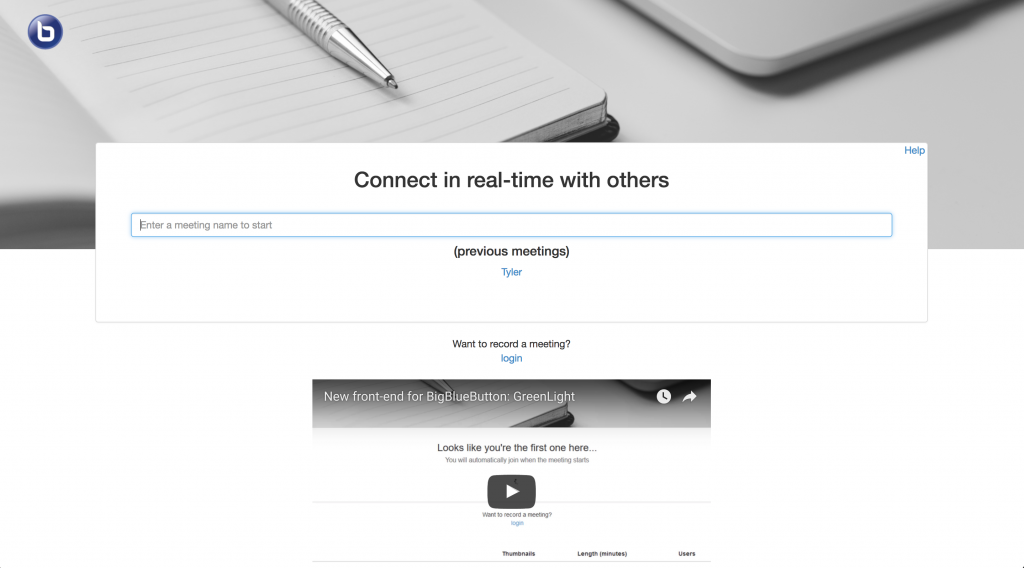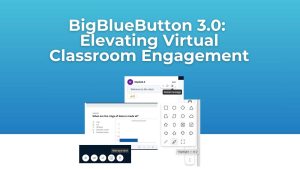GreenLight is a simple front-end that provides a minimalist web-based interface to let users:
- Create a meeting
- Invite others to the meeting
- Join a meeting
Furthermore, if you configure GreenLight to use either Gmail or Twitter for authentication, users can login, create recorded meetings, and manage the recordings. For users that have logged in, GreenLight also provides users;
- Desktop notifications of others waiting to join (FireFox and Chrome)
- Email notifications when recordings are ready
Traditionally, we’ve focused our development efforts on building BigBlueButton itself and left the front-end to 3rd party applications, such as Moodle, WordPress, Sakai, and other learning management system. We also provided API demos (package bbb-demo) to showcase how to use the BigBlueButton API, and some people have modified the API demos to create simple front-ends.
However, with GreenLight, we wanted to provide a front-end make it easy for anyone to transform their BigBlueButton server into a stand-alone web conference system.
For an overview of how GreenLight works, see the following Youtube video:
GreenLight is now live on our demo server. To try it out yourself, visit
https://demo.bigbluebutton.
To install GreenLight on your own BigBlueButton server, see installation instructions (we have created a Docker image to make it easy to install GreenLight on the BigBlueButton server itself). This means you don’t need to setup a separate server to run GreenLight.
http://docs.bigbluebutton.org/install/green-light.html
We wrote GreenLight in rails 5. We’ve invested a few months of development and design into making GreenLight as easy as possible for users. We also designed GreenLight for developers in mind. We poured a lot of our past experience in creating front-ends for BigBlueButton into GreenLight. We wanted GreenLight to also serve as a reference implementation of how to fully leverage the BigBlueButton API. We invite you to customize and build upon GreenLight for your own applications.
For full source code, see
https://github.com/
For more information, see
http://docs.bigbluebutton.org/greenlight/gl-overview.html
Enjoy!