InstructureCon 2024 | July 9th – 11th
InstructureCon 2024
July 9th – 11th
The BigBlueButton project is pleased to announce the release of BigBlueButton 2.7 with features designed to improve student engagement, including but not limited to:
Group discussions are a key part of learning. There is a new Grid Layout that lets you see all your users in the session (up to 25 at a time with pagination). Users not sharing a webcam will appear with their initials or avatar.
When choosing Grid Layout you can also push the layout down to all users so they have the same layout.
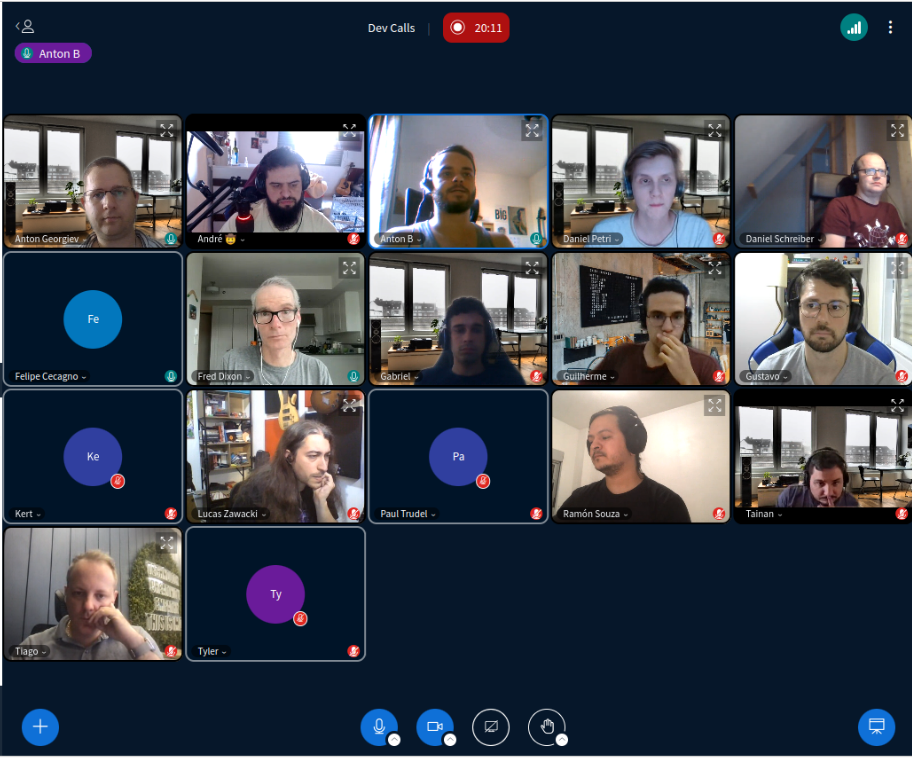
Encouraging student engagement in BigBlueButton just got easier! The Emoji Reaction Bar aims to make it easier for students to respond with emojis and engage during class.

Especially helpful in hybrid learning environments, the new Share camera as content allows educators to display their camera as a full-sized presentation on the BigBlueButton Whiteboard. Now teachers can draw students’ attention to a specific physical area.
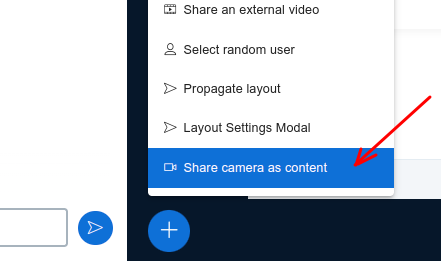
The long-requested feature to display a count-down timer or a count-up stopwatch is now available! The Timer and Stopwatch are displayed to all participants and there is an audio notification when the timer elapses. Teachers can use it for engaging activities or tests in classes that require counting up or down, such as math and spelling games.
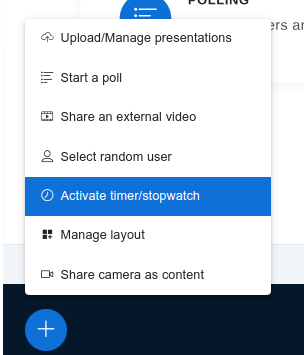
The 2.7 Release doesn’t stop there! More new features for your virtual classroom, include:
For more details watch the full BigBlueButton 2.7 Overview below and visit our knowledge base.
You can try out this latest release by visiting our demo server.
BigBlueButton project is backed by a group of companies ensuring its success. If you’re looking for customization, support, or hosting, reach out to any of these companies.