InstructureCon 2024 | July 9th – 11th
InstructureCon 2024
July 9th – 11th
InstructureCon 2024 | July 9th – 11th
InstructureCon 2024
July 9th – 11th
As technology continues to transform all areas of life, teaching and learning online poses new challenges for both educators and students. And while technology can connect us in ways previously unimagined, it’s harder than ever to grab and maintain student attention in a classroom. In this age of distraction, a generic web conferencing system falls far short of the needs of teachers and students.
BigBlueButton was developed by the Technology Innovation Management (TIM) program at Carleton University’s Institute for Technology Entrepreneurship and Commercialization in Ottawa, Canada, in 2007.
Educators appreciate the intuitive nature of the BigBlueButton’s feature set, including tools that make it easier for teachers to focus students on the lesson. Features like screen sharing, a multi-user whiteboard, breakout rooms, easy group polling, and so much more foster collaboration and keep students engaged.
As a result, BigBlueButton has been deeply embedded into major learning management systems used world-wide. It has been adopted by Canvas, Moodle Cloud, Sakai, Jenzabar, D2L, and Schoology as their default virtual classroom. Together, these vendors comprise more than 75% of the world-wide market for LMS systems. Every day millions of educators and learners around the world, in over 65 languages, use BigBlueButton for their online classes. At 8:30 am, the world starts teaching with BigBlueButton.
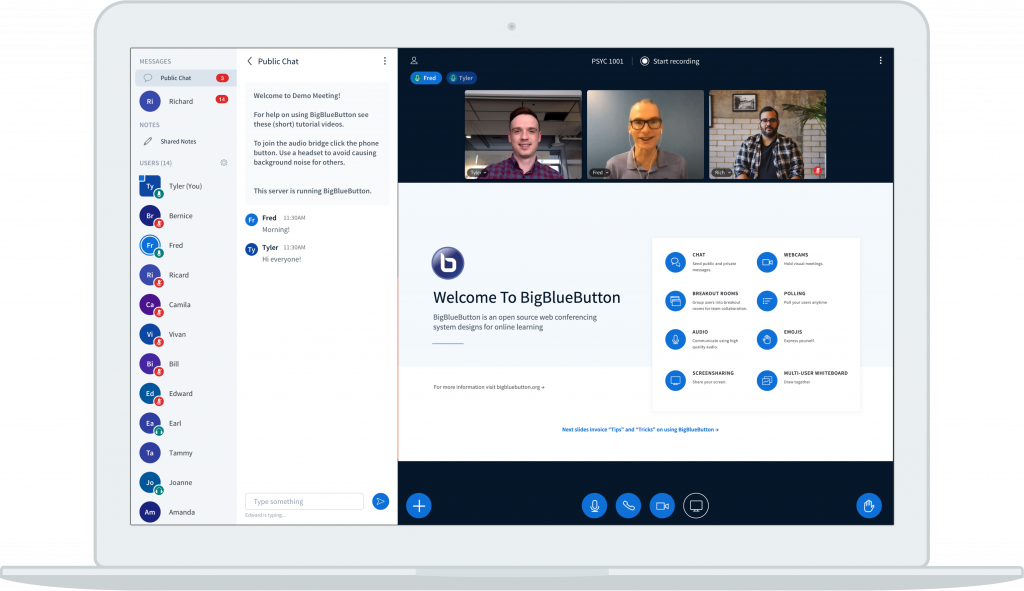
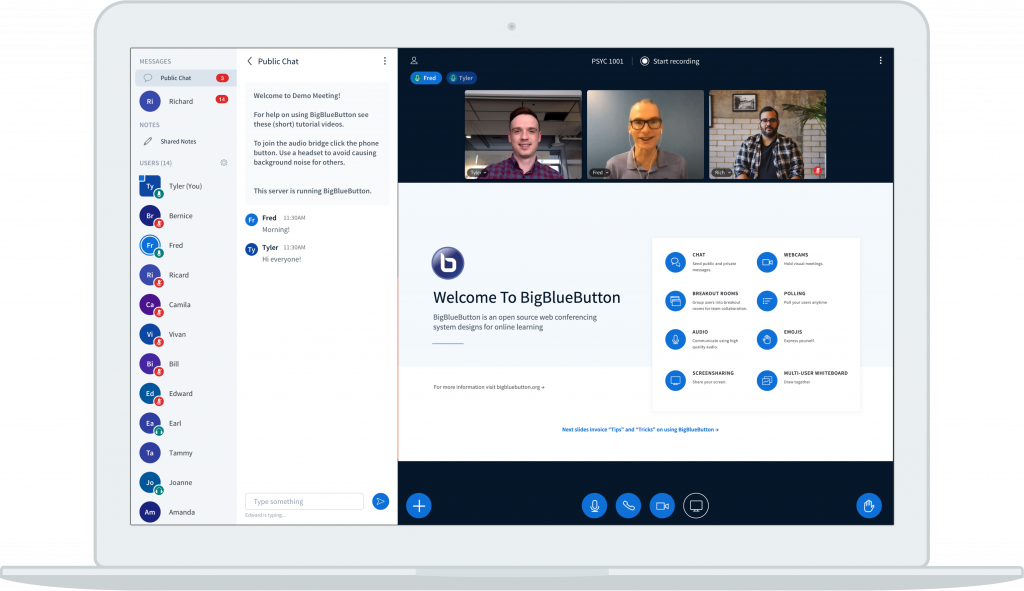
BigBlueButton was developed by the Technology Innovation Management (TIM) program at Carleton University’s Institute for Technology Entrepreneurship and Commercialization in Ottawa, Canada, in 2007.
Educators appreciate the intuitive nature of the BigBlueButton’s feature set, including tools that make it easier for teachers to focus students on the lesson. Features like screen sharing, a multi-user whiteboard, breakout rooms, easy group polling, and so much more foster collaboration and keep students engaged.
As a result, BigBlueButton has been deeply embedded into major learning management systems used world-wide. It has been adopted by Canvas, Moodle Cloud, Sakai, Jenzabar, D2L, and Schoology as their default virtual classroom. Together, these vendors comprise more than 75% of the world-wide market for LMS systems. Every day millions of educators and learners around the world, in over 65 languages, use BigBlueButton for their online classes. At 8:30 am, the world starts teaching with BigBlueButton.
BigBlueButton immediately feels familiar. It features virtual classroom platform elements such as a user list, chat, and presentation laid out in a left-to-right format for easy readability. Regardless of the number of students, you can always see who is talking as their names highlight above the presentation. For chat, BigBlueButton always shows who is typing.
BigBlueButton’s ease-of-use adapts to instructor’s facilitating office hours, group collaboration, and full online classes.
Upload documents such as PowerPoint, Word, PDF and images
Use the virtual whiteboard for highlighting content
Get students engaged in collaborative learning with breakout rooms
Play video in low, medium, and high-resolution video options
Upload documents such as PowerPoint, Word, PDF and images
Use the virtual whiteboard for highlighting content
Get students engaged in collaborative learning with breakout rooms
Play video in low, medium, and high-resolution video options
Communicate with your classroom in public and private chats
Easily test your students knowledge with polling
Encourage creative thinking with the multi-user whiteboard
Use shared notes for easier group collaboration
Intuitive screen sharing that keeps students engaged
Provide feedback during class by virtually raising your hand
Express yourself through our wide range of emojis
Share your webcam video during class and use custom backgrounds
BigBlueButton’s built-in Learning Analytics Dashboard let you quickly answer three questions:
With the Learning Analytics Dashboard, you can quickly pinpoint students that are struggling and give them feedback in the moment. You have live analytics at your fingertips, without any dependency on webcams to determine if students are engaged and learning.
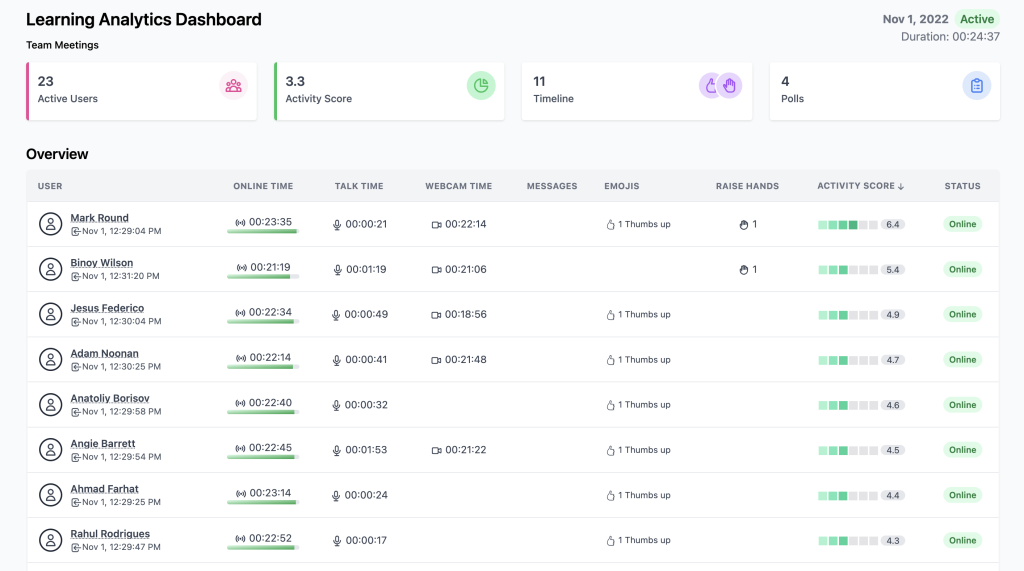

Our instructors love BigBlueButton. With our previous web-conferencing solution our users encountered many technical and usability problems that caused a lot of support effort on our part. With BigBlueButton, the support issues are almost non-existent. We are constantly impressed with the level of quality in this open source project and it works without any prior knowledge.