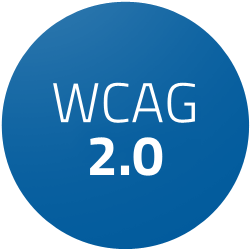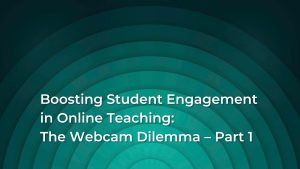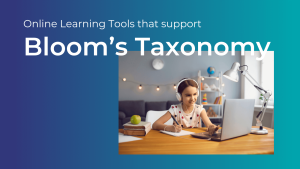A significant chunk of the development effort for 0.81 went into making BigBlueButton more accessible, specifically for blind (or partially blind) students using a screen reader (JAWS) on the Windows platform. To achieve this, we worked with an external company (David Berman Communications) to assess the accessibility gaps in BigBlueButton throughout our development cycle.
Below is the accessibility statement that will be posted to bigbluebutton.org when 0.81 is released.
Compliance Analysis and Opinion
The BigBlueButton project is striving to create an accessible online experience for all users of BigBlueButton.
The BigBlueButton project recognizes both the regulatory and usability benefits of complying with government standards for accessibility, and so strives to both comply with those standards and use them as a guideline for making BigBlueButton more accessible for persons with disabilities and difficulties. In support of this, the BigBlueButton project arranged a compliance analysis of how BigBlueButton fairs when judged against standards established by the government of the United States (Section 508), the WCAG 2.0 standards, and the IASR regulations established by the Government of Ontario’s AODA legislation.
The BigBlueButton project requested that David Berman Communications of Ottawa, Ontario apply standard tests used for accessible electronic documents to BigBlueButton. This report summarizes the findings and provides an expert opinion.
Methodology
In order to assess the overall accessibility of BigBlueButton, we carefully selected a statistically-relevant and horizontally representative sample test path for automated and manual study, as well as assessing the overall structure and common assets of the product. We studied the pages in their publicly-available state, at time points in July and August 2013.
WCAG 2.0 Accessibility Expert Opinion
It is my professional opinion that the provided test path for BigBlueButton meets or exceeds all applicable Level A guidelines of the W3C WCAG 2.0 Guidelines, except for the following:
- The Webcams are not labelled in an accessible way.
- During the first twenty seconds or so after visitors enter a room, while functionality is still coming on stream, some users will not be aware that all features have not yet loaded; therefore, a number of components will present themselves as inaccessible until the load is complete.
- The private chat feature is not accessible.
- For presenters, whether the site is WCAG 2.0 Level A compliant or not depends upon the type of presentation they are making (as well as inaccessible content they may choose to show in the presentation pane).
- The tutorial material is not accessible.
Usability testing
In addition, we administered qualitative testing of the product by test users with substantial disabilities (blind, low vision, developmental, and mobility). All substantial issues discovered were brought to the attention of the developers.
David Berman, r.g.d., cgd, fgdc
David Berman Communications