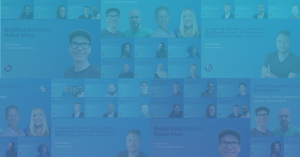We are pleased to announce the release of BigBlueButton 0.81-beta.
This release is a step towards 0.81 final, which will be our eleventh release to date. This beta release reflects over twelve months of effort by many organizations and individuals (see below) to advance BigBlueButton in the areas of stability, usability, and functionality (in that order).
Major contributing organizations for this release:
- Blindside Networks — Core development, documentation, QA, and release management
- Mconf — Layout manager and video dock
- Seneca College — Accessibility support
BigBlueButton Committers for this release:
- Richard Alam – Lead Architect
- Marco Calderon – Server
- Felipe Cecagno – Client
- Fred Dixon – Project Manager
- Tiago Jacobs – red5
- Chad Pilkey – Client
- Gustavo Salazar – Record and Playback
What’s new in this release:
- Simplified interface – BigBlueButton now has a consolidated Users window for easier session management and a more consistent user interface (including updated skin and icons) to help new users get started quickly.
- Layout Manager – BigBlueButton now enables users to choose from a number of preset layouts to quickly adapt to different modes of learning.
- Recording – BigBlueButton now records for playback all during a session (including desktop sharing).
- Text tool for whiteboard – Presenters can now annotate their slides with text.
- New APIs – The BigBlueButton API now includes the ability to dynamically configure each client on a per-user bases, thus enabling developers to configure the skin, layout, modules, etc. for each user. There is also a JavaScript interface to control the client.
- Accessibility – BigBlueButton now supports screen readers JAWS (version 11+) and NVDA. A list of keyboard shortcuts have been added to make it easier to navigate through the interface using the keyboard.
- LTI Support – BigBlueButton is IMS Learning Tools Interoperability (LTI) 1.0 compliant. This means any LTI consumer can integrate with BigBlueButton without requiring custom plug-ins.
- Mozilla Persona – The API demos now include examples of how to sign into a BigBlueButton session using Mozilla Persona.
- Support for LibreOffice 4.0 – BigBlueButton now uses LibreOffice 4.0 for conversion of of MS Office documents (upload of PDF is still recommend to provide best results).
Since the release of 0.80 we have closed over 140 issues. For more links, see Release Notes
For an overview of the new interface and controls, see
See also these developer videos:
To install this release, see Installation of 0.81-beta.
We will now focus our efforts on getting to a release candidate 0.81 (which includes updating all the localization language files) and then a final release of 0.81. We want to thank all the members of our community that helped us test and gave feedback on earlier builds.
We believe any student with a web browser should have access to a high quality on-line learning experience. We intend to make that possible using BigBlueButton.
This release is a significant step towards realizing that goal.