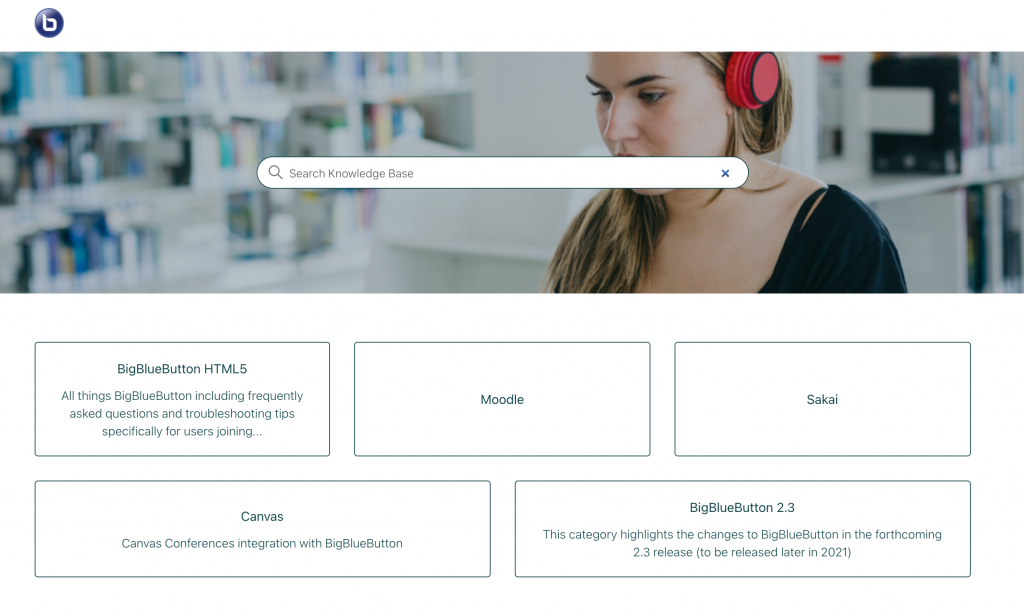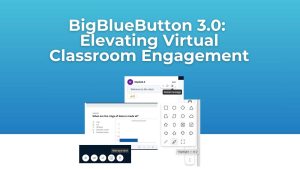We’ve setup a searchable knowledge base that has over 100 step-by-step articles of using BigBlueButton. The knowledge base is available at https://support.bigbluebutton.org/.

The knowledge base contains articles for both instructors and students. Some highlights include
- How to use the Lock settings to restrict students
- How to use the Presentation controls
- How to share a YouTube or Vimeo video in a session
There are also articles on using the Canvas, Sakai, and Moodle integrations. These articles are all linked from the home page of the knowledge base. For example, clicking on Moodle will show a list of articles on how to use the Moodle plugin for BigBlueButton.

This detailed knowledge base compliments the high-level tutorial videos that give teachers and students a concise overview of how to use BigBlueButton in the classroom.