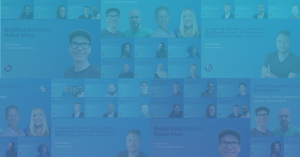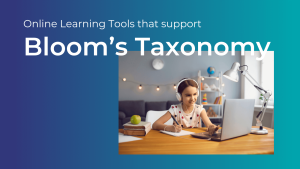In Part 1 of this two-part series to help you increase student online engagement, we address one of the biggest complaints from online teachers: that they can’t tell if students are actually learning when they don’t turn on their webcams.
Teaching to ‘black boxes’ often feels like you’re not teaching to anyone. Some teachers even wonder if it’s an act of defiance from the students or if the students have ghosted the lesson altogether. What has been learned, in this new era of online teaching, is that student engagement is not based on whether or not they turn on their cameras. There are a variety of reasons students might avoid presenting a digital close up of their faces.
“What has been learned, in this new era of online teaching,
is that student engagement is not based on whether or not they turn on their cameras.”
Regardless of whether students turn on their screens, a teacher’s job is still the same: to share knowledge, provide guidance, and encourage student engagement. Encouraging student engagement might seem like the most challenging task. Just like how helpful it is for students to have informative feedback, it is also helpful for teachers to receive feedback from students to know how and when they are engaging with the material.
This feedback doesn’t have to come from their webcams. There are many skills that teachers already possess, especially if they have experience teaching in-person. But these skills may not have been adapted to the virtual classroom because staring at your own face while teaching is distracting, right? We all need reminders to recall those foundations, especially when teaching online is a new approach. How, specifically, can we encourage student engagement using in-person skills that we might already know?

Transferring In-Person Teaching Skills to Online
Here are a few strategies to increase student engagement online:
- Offer students an orientation: Make sure students are comfortable with and know the tools of the platform so that they know how to participate. Before your first class, share this Student overview to get them started with the BigBlueButton online classroom.
- Connect with students before class: Prior to class start time, when students walk into a physical classroom, we greet them. In a virtual classroom, we can do the same. The great thing about a virtual classroom is that, in a sense, they will be wearing a nametag each time they enter. We will never get the chance to forget anyone’s name!
- Encourage questions during and after the lesson: Remind students at the beginning of class to ask questions or share comments during class via the Hand Raise button with a direct message to you or a group message to the class. They can also use the Emoji features to share reactions. Not every student is comfortable raising their hand in front of classmates, so the online platform offers less conspicuous ways of engaging. Teachers can use the Lock Feature if needing uninterrupted lesson time.
- Ask students questions and allow some awkward silence: Pause your lesson and ask students questions throughout the lesson. After asking questions, allow for a pause (which is only awkward if you make it that way). Yes, asking students questions is part of Teaching 101, but when you can’t see how students are processing your questions, teachers can jump in too quickly with the answers themselves.
- Set homework and give time to complete in-class: Just as in physical classrooms, students might have to work outside of the lesson, alone or in groups. Tasks set and completed ‘at home’ can be assessed as usual through work submitted, feedback, or demonstrations in the classroom. Teachers can give time to start or complete the homework in class.
- Provide incentives: Give rewards for participation, such as leaving time at the end of completed work to do a fun activity or socialize. You could also set up a friendly competition, either within groups or classroom-wide.
You can see that none of these strategies require students to turn on their cameras. While you still might prefer to see the students you teach, there are many ways to get to know your students and motivate them with these strategies. BigBlueButton is designed for the ease and success of online teaching. Stay tuned for Part 2 of this post to help you increase student engagement online using tools offered in the BigBlueButton platform. If you have any questions about how BigBlueButton can work for you, connect with us here.