InstructureCon 2024 | July 9th – 11th
InstructureCon 2024
July 9th – 11th
InstructureCon 2024 | July 9th – 11th
InstructureCon 2024
July 9th – 11th
Welcome to Part 2 of our specialized blog series, geared to address teachers’ concerns about monitoring student engagement when students aren’t using their webcams. In Part 1 of this series, we pointed out a common worry from teachers: if students don’t use their webcams it is hard to tell how much they engage with the material and if they are learning. We also offered insights on harnessing your longstanding in-class experience to augment student participation in the digital environment.
In this follow-up post, we introduce you to six exceptional BigBlueButton tools. These tools aim to maximize the deep learning potential of virtual classrooms, ensuring your students remain actively engaged throughout the class. Stay tuned!
Successful teaching recognizes that one size doesn’t fit all and employs varied techniques for effective learning. This is critical in a virtual setting where physical interaction is absent. Understanding and utilizing your virtual classroom capabilities can revolutionize student engagement and success. Hence, knowing your virtual classroom isn’t just essential; it’s game-changing.
Break free from the constraints of traditional webcam-based lessons and step into a new era of interactive learning with BigBlueButton’s easy-to-use suite of features. Here are the top 6 engagement tools that you need to master for optimized student learning outcomes:

This unique feature reads the text of your slides into memory, smartly detects potential polling questions, and empowers you, the Educator, to launch a poll with just one simple click. This advanced technology extends to all the different types of polling questions you might create. Imagine creating polls on the go without the cumbersome process of manually typing each question in! Watch this tutorial video to master this time-saving feature that boosts student engagement.
Imagine a classroom without boundaries, where students and teachers can draw, highlight, and write directly on the presentation. The shared whiteboard feature invites multiple users to collaborate to make their points or illustrate ideas. It’s a dynamic tool for fostering active learning, enabling visual assessments, and enhancing student engagement. Experience the power of collective learning with this feature, making education more interactive, engaging, and efficient. Check out our whiteboard tutorial video now.
This comprehensive tool allows you to create up to 24 breakout rooms in a single session, enabling students to brainstorm or work on assignments in small, manageable groups. This unique approach fosters a team-working environment and cultivates diverse creative processes. Educators can give real-time feedback and save any ideas from the virtual whiteboard or shared notes to bring back to the main session. Watch our tutorial video on break-out rooms to encourage a rich discussion and learning experience for your virtual classroom.
Designed to foster a vibrant community of students and teachers, our chat feature promotes meaningful engagement and participation. This tool allows for instantaneous, relevant, and dynamic feedback that breaks down the barriers between teachers and learners, resulting in an education experience that is more inclusive and participatory than ever before.
This isn’t just your average notepad – it empowers you to capture the key points from live sessions within one platform. It promotes collaboration by letting multiple individuals type simultaneously, enhancing active engagement. The Educator can control who has access to the notes, locking or unlocking them as needed for the optimal learning or working environment. And the best part? Once you’ve wrapped up your session, download the notes in your preferred format for easy reference. To get started, check out our tutorial video.
Amplify your teaching potential with our Learning Analytics Dashboard, a powerful tool tailored to meet your students’ needs. This intuitive dashboard offers live analytics during class sessions, enabling Educators to offer timely feedback and personalized learning experiences. Key insights include individual class duration, engagement levels, and comprehension inferred from polling responses. This invaluable data, crucial for crafting an effective teaching strategy, is readily available in various LMS (like Moodle, Canvas etc.) in csv format post-session.
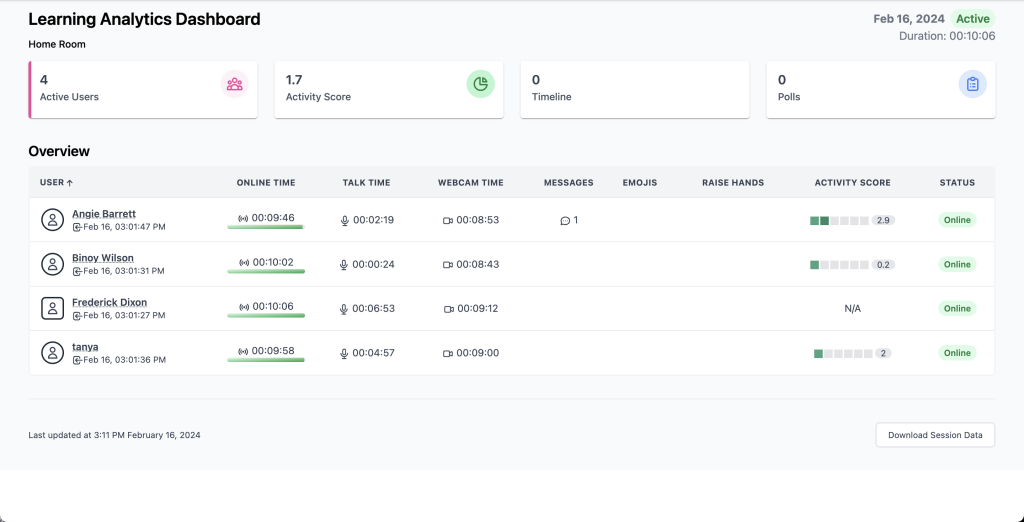
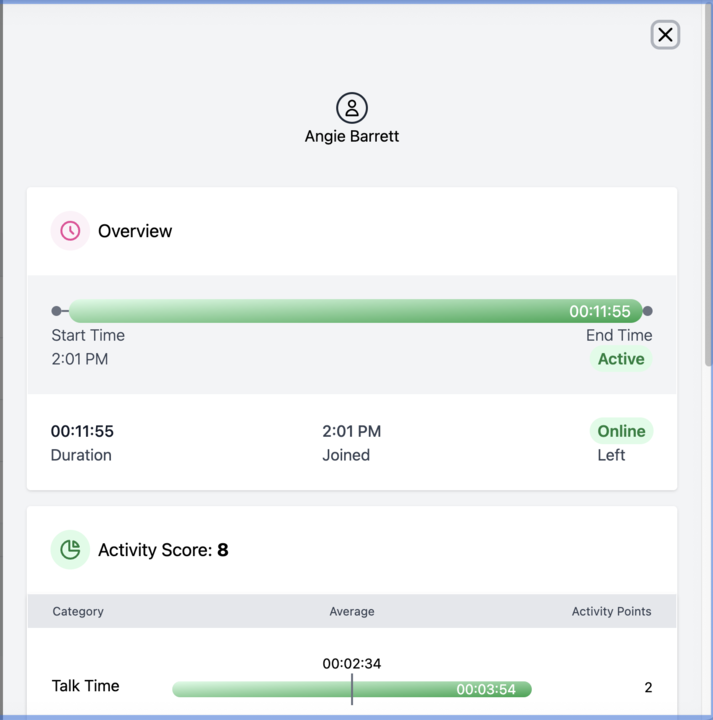
“Understanding and utilizing your virtual classroom capabilities can revolutionize student engagement and success. “
Integrate these tools gradually into your classes to create a seamless online teaching environment. By utilizing these features, you can focus less on webcam usage and more on enhancing the learning experience for both you and your students. See our support documentation for more information on how to seamlessly transform your virtual classroom with the BigBlueButton platform today!