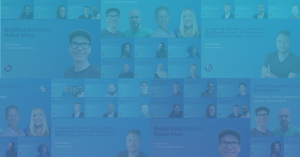We’ve created two new tutorial videos for BigBlueButton. The first video shows you how to use BigBlueButton as a Student (Viewer). It covers chat, joining the voice conference, sharing your web cam, and resizing windows.

The second video shows how to present information using BigBlueButton. It includes how to upload slides, make another user presenter, mute/un-mute listeners, and share your desktop.

The videos all have a table of contents, so it’s easy to jump to a specific topic.