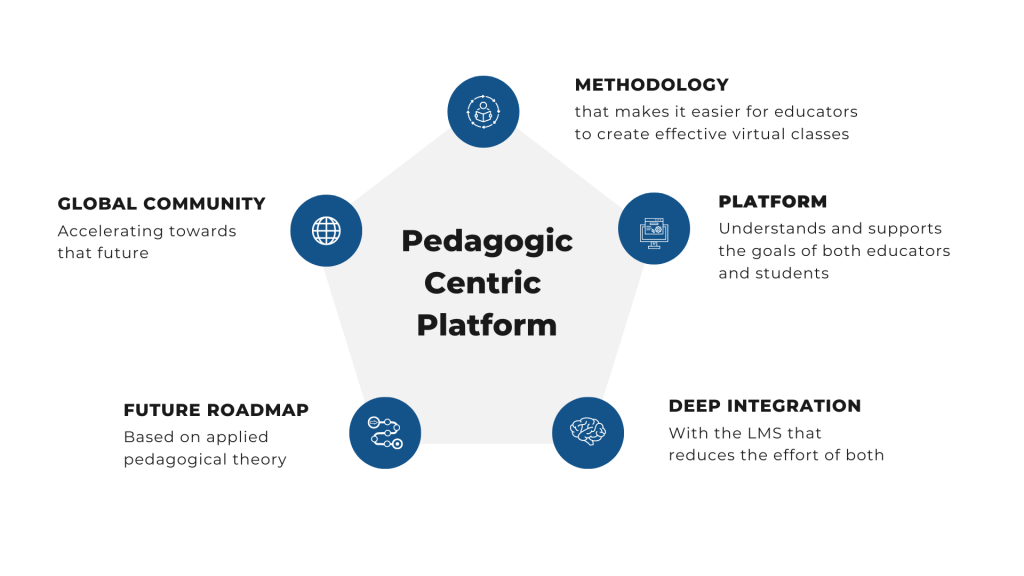InstructureCon 2024 | July 9th – 11th
InstructureCon 2024
July 9th – 11th
InstructureCon 2024 | July 9th – 11th
InstructureCon 2024
July 9th – 11th
BigBlueButton is a purpose-built virtual classroom that empowers teachers to teach and learners to learn.

June 24th – 26th, 2025
Registration is Open!
Sponsored by Blindside Networks, the creators of BigBlueButton.
Our holistic approach along with BigBlueButton and Canvas has helped us achieve remarkable results. Students taking GCSE Maths and English online classes delivered using BigBlueButton have achieved a full grade point higher than the equivalent in-person classes. It’s a remarkable example of evidence-based learning in the virtual classroom.

Watch our co-founder, Fred Dixon, demonstrate some of BigBlueButton’s differentiating features:
Built-in visual assessment tools
AI-powered smart slides
Live analytics to actively gauge student engagement
Easy-to-use multiuser whiteboards
BigBlueButton is the perfect tool for designing effective virtual learning experiences.
“BigBlueButton’s engaging teaching tools helped our tutors connect with their students online. Students’ consistent connections with their tutors is key to their future success, and BigBlueButton helps tutors maintain those connections.”

Alexis Fishbaugh
“Due to Covid-19, it forced us to investigate one platform that could integrate with multiple digital tools including BigBlueButton. BigBlueButton provided a robust, stable solution and had a big enough feature set that could support our standard of high engagement learning online.”

Marc Dembowski
“There are some functionalities that others don’t have , such as breakout rooms, whiteboard, and broadcasting of YouTube videos to all the participants. We also added a support for sharing videos from PeerTube, a French-developed, open-source YouTube equivalent. The academic community appreciated these functionalities. That’s why we made this choice to use BigBlueButton.”

Laurent Le Prieur

From new features and events to tips and customizations, check out what we’re doing at BigBlueButton on our quest to build the most engaging virtual classrooms!
Get the latest updates on BigBlueButton.
BigBlueButton was developed by the Technology Innovation Management (TIM) program at Carleton University’s Institute for Technology Entrepreneurship and Commercialization in Ottawa, Canada, in 2007.
Educators appreciate the intuitive nature of BigBlueButton’s feature set, including tools that make it easier for teachers to focus students on the lesson. Features like screen sharing, a multi-user whiteboard, breakout rooms, easy group polling, and so much more foster collaboration and keep students engaged.
As a result, BigBlueButton has been deeply embedded into major learning management systems used worldwide. It has been adopted by Canvas, Moodle Cloud, Sakai, Jenzabar, D2L, and Schoology as their default virtual classroom. Together, these vendors comprise more than 75% of the worldwide market for LMS systems. Every day, millions of educators, and learners around the world, in over 65 languages, use BigBlueButton for their online classes. At 8:30 am, the world starts teaching with BigBlueButton.
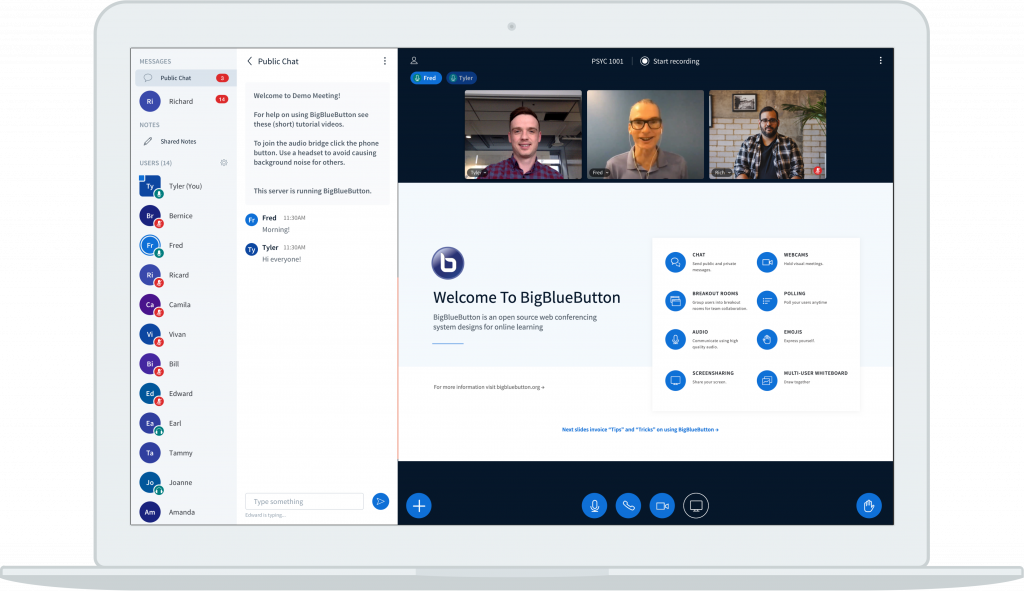
BigBlueButton’s ease-of-use adapts seamlessly to online teaching, office hours, and facilitating group collaboration.
Upload documents such as PowerPoint, Word, PDF and images
Use the virtual whiteboard for highlighting content
Get students engaged in collaborative learning with breakout rooms
Play video in low, medium, and high-resolution video options
Communicate with your classroom in public and private chats
Test your students knowledge with polling
Encourage creative thinking with the multi-user whiteboard
Use shared notes for easier group collaboration
Intuitive screen sharing that keep students engaged
Provide feedback during class by virtually raising your hand
Express yourself through our wide range of emojis
Share your webcam video during class and use custom backgrounds